Remember the days when laptops were outrageously priced? Buying this gadget required a whole lot of planning and two-three months salary. But guys, I have some good news for you. I have curated a list of the 9 best laptops under 25,000. Sounds too good to be true, right?
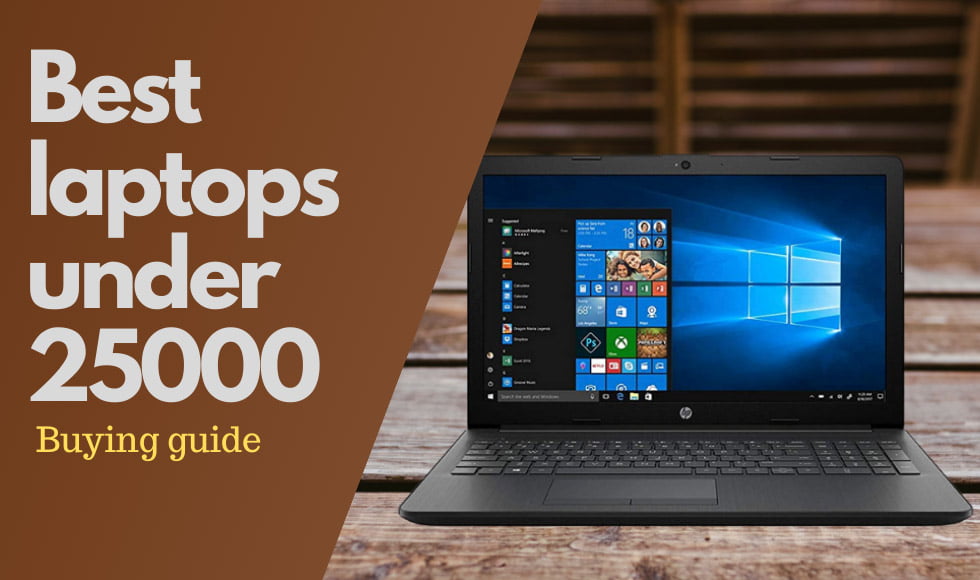
Who doesn’t need a laptop today? School going kids, working officials and even homemakers. Knowing how to use a laptop is quintessential. So, if you were holding yourself back because of the exorbitant pricing, it’s time to let yourself loose. My list has compiled all the entry-level models with decent configurations. To make things easier for you, I have also segregated the types of laptops – best for work, best for students and everyday basic. So, go ahead and choose the one meeting your requirements.
Begin with reading every product review, know your purpose of using one and finally run through the comprehensive buyer’s guide. This simple and detailed procedure is enough to find you the best one.
1. HP 15 AMD E2 15.6-inch Entry Level Laptop
Even though the name says entry level, this laptop from HP has effortlessly made it’s way to the start of our list of the best laptops under 25000. It’s not a beast when it comes to power, but everything it offers is far beyond its price. The HP 15 offers great specifications for its price, along with excellent design and build quality.

- Uses a fast AMD Ryzen 3 processor for smooth and consistent performance.
- Comes with 4 GBs of RAM, along with an additional slot to allow upgrades.
- A large 1 TB HDD offers both speed and storage.
- Has a fast charging feature that charges the laptop in no time.
- Good quality display that offers great visuals along with a good amount of brightness.
This laptop is quite cheap, yet it offers more than many others at the same price do. For a start, it comes with a rather powerful processor. The AMD Ryzen 3 isn’t jaw-droppingly powerful, but it can still take medium-heavy loads effortlessly without a hitch. It’s clocked at 2.5 GHz, which can go up to 3.4 GHz. As such, it can process data very fast.
On top of that, it also has decent integrated graphics. The AMD Radeon Vega 3 can run a surprisingly high number of graphic-intensive applications. You’ll be able to get your money’s worth of performance out of this laptop and use it with full satisfaction.
The processor is also good for multitasking. You can at least run a few tabs at once or two lighter applications at once. When the load kicks up, it gets harder for the laptop to handle everything. That happens because the earlier mentioned processor only has 2 cores.
Even with the limitation, you can still get a lot of multitasking power, especially when combined with its RAM. Its initial RAM is only 4 GB, which is more than enough for an average user. However, if you need a little bit more power, you can expand this RAM upto 16 GB. This support for expansion is one of the best things about this laptop- it makes the laptop future-proofs.
Besides, you can also add to the storage. The HP 15 has support for additional SSDs. You can even install an NVME M.2 SSD next to the hard disk, to further increase its power. Initially, this laptop comes with a 1 TB hard disk– our tests show that its speeds are quite remarkable for an HDD. It can boot the laptop up fast, and copy-paste speeds are fast enough. If you’re interested in Hybrid Storage, then you’re going to love this laptop, as the HDD it comes with is quite fast in and of itself.
Overall, it’s a great laptop. The battery life could’ve been a little better, but it has fast charge, so that makes up for the flaw. The display is excellent as well.
- RAM and Storage expansion.
- Reliable processor.
- Comparatively good multitasking capabilities.
- Good display with good viewing angles.
- No anti-glare.
- The battery is a little hard to remove.
- Heats up a little bit.
- The keyboard isn’t backlit.
- Display doesn’t support 1080p resolution.
2. AVITA PURA NS14A6INU442-SGGYB 14-inch Laptop
Some people don’t know about AVITA, and some have rarely heard about it. However, some products from this brand are diamonds in the rough. They’re quite popular among several computer enthusiasts due to their solid quality. This variant of the AVITA PURA is one of the best laptops under 25000 you can find, coming with the great quality that people enjoy from this brand.

- Uses a fairly recent AMD Ryzen 3 processor to provide fast performance.
- Has a high-quality display that produces immersive visuals.
- Design is good, with a solid keyboard and lightweight.
- A reliable battery that lasts long.
As usual, let’s start with performance first. The laptop runs on a stronger variant of the AMD Ryzen 3 processor. This processor also has a high clock speed, having a clock of 2.6 GHz as base speed and extending upto 3.5 GHz. So, you can expect great performance from this laptop. It’s decent for multitasking as well.
Do keep in mind though, you only have the performance that you get initially with no way to improve. As in, the laptop doesn’t support performance upgrades like increasing RAM. It still comes with an SSD, so your performance should be a tiny bit faster. The only downside is that you can’t install additional storage.
This laptop’s display also stands out among others due to how vivid and colourful it is. On top of that, it’s also a Full HD display. The 1080p resolution is perfect for watching movies and makes the display stand out even more. The laptop even manages to give such a good display with only 14-inch screen size. As such, it’s more compact and can be carried about easily. The laptop only weighs 1.34 kg, which proves the point further.
Alongside the display, the overall design is good as well, for a Rs 25000 laptop. The bottom part is especially eye-catching because it looks similar to that of a premium laptop. Even better, this design is practical. It’s still thin, and the keyboard has comfortably spaced buttons, that feels durable and solid. You will certainly find great productivity value in this laptop.
Battery life is also more than you’d get from other laptops. As long as you don’t put it under too much load, you can run it for more than 5 hours. With proper optimisation, you can make it last a very long time before needing a recharge. The display is so good it doesn’t even affect the battery life all that much. As long as you keep medium brightness, you can have a good balance between quality and battery life.
- Good battery life.
- Fast bootup times.
- Consistent performance.
- 1080p display.
- Lightweight.
- Solid keyboard.
- No storage expansion and only comes with a small SSD.
- Only 4 GBs of RAM with no expansion.
- Volume is a little low.
- Bad webcam quality.
- Heating issues.
- No anti-glare.
3. HP 15 db1069AU 15.6-inch Laptop
This laptop is a more powerful variant of the HP 15 model. It has a stronger processor and has its own set of high specifications. If you don’t mind investing a little more money, this laptop can be an ideal choice.

- Uses the Ryzen 3 3200U processor to provide both great performance and great battery life.
- Comes with 4 GB RAM that can be expanded.
- Has Vega graphics, which can run HD Videos and light games smoothly.
- Battery can last a long time and has fast charging.
Firstly, let’s talk about the processor. This laptop uses a Ryzen 3 3200U processor, which is about 20% faster than its 2200U variant. Not to mention, it also features impressive optimisations that make it consume very little power. The price is certainly worth it with the performance boost alone, but there are other features of the laptop you may like. Especially the battery, we’ll talk about that soon as well.
The performance also isn’t limited by the lack of expendable RAM. If you need a little more speed, you can easily upgrade the RAM to 16 GBs. Doing so will give a huge boost to performance and make multitasking feel more smooth. Most laptops at this price don’t offer 16 GBs of RAM expansion, yet this one does while also providing you with significant power without any of that expansion.
It doesn’t have an SSD, but the performance it already has is more than enough. Plus, a 1 TB HDD can be extremely handy for users who just need a laptop for regular use.
This laptop also features AMD’s Vega 3 graphics. It can run many 3D applications smoothly, as long as they aren’t something meant for a dedicated GPU. The best thing about this is that it performs even faster on this 3200U Ryzen 3 than it does on the 2200U one. You can easily enjoy high-quality movies as well, though the display itself could be better with a higher resolution.
Now, let’s talk about its strongest point- the battery life. It has a fairly impressive battery life for a low budget laptop. Part of the credit goes to the processor, but the laptop itself is designed with the right mix of hardware to give a long battery life. Without heavy use, you can pull through 10 hours or more.
- Long battery life.
- Good integrated graphics.
- Upgradeable RAM.
- Slim and lightweight.
- Smooth performance.
- Fast charging.
- VGA camera.
- Charging cable quality isn’t good enough.
- Low speaker volume.
- The display isn’t FHD.
- No anti-glare.
4. Acer Aspire 3 AMD Ryzen 3 15.6-inch Full HD Thin and Light Laptop
From a glance alone, this laptop will be able to catch your attention. Though it’s a low budget laptop, it certainly doesn’t look the part. It isn’t all about the looks though; it has enough performance to justify the excellent design. Let’s take a look at how this laptop performs.

- Has an AMD Ryzen 3-3250U, which is excellent at providing consistent performance.
- Upgradeable RAM allows for a significant performance boost.
- High-quality display that provides eye-catching visuals.
- Sleek design that looks good and has a practical use.
The performance of this laptop is some of the best in its category. It uses one of the strongest variants of the Ryzen 3 processor, so data is handled easily, and there are no hitches in performance. Navigation feels flawless, and you can multitask with no effort. It has decent graphics performance for an entry level processor, but you should be able to run applications with low graphics. It can still render high-quality videos, though.
The multitasking is also a strong point of this laptop, as you can increase its RAM from the initial 4 GB to upto 12 GBs. You likely won’t be running any heavy-resource applications on this laptop, so you’ll always have more than enough RAM free to enjoy smooth multitasking. The RAM is also DDR4, so you can expect faster overall performance.
Besides all that, this laptop is also great for entertainment. It has a crisp display designed to be comfortable to the eyes, even when running at peak brightness. The resolution could’ve been higher, but you won’t be able to notice because of how good the display is in general. It looks even better with the narrow bezels, which are a part of the laptop’s excellent design. It’s designed to look clean and elegant, without being thick. In fact, it’s rather thin and lightweight.
Its battery life isn’t that bad either, even with the high performance it can last you more than 5 hours when you use it properly. The keyboard feels clicky and good to type on. Overall, this is one of the best laptops under 25000.
- Smooth multitasking.
- Narrow bezels that make the display look more immersive.
- The display has vibrant colours.
- Snappy overall performance.
- Thin and very portable.
- Webcam quality isn’t good enough.
- No FHD.
- Sound quality could’ve been better.
- No anti-glare.
5. ASUS VivoBook 15 Intel Celeron N3350 15.6-inch HD Laptop
ASUS has you covered when it comes to the lower end of the Rs 25000 price range. This laptop is a solid all-rounder and can get you through your day easily. It can also serve as an excellent work laptop.

- Processor is decent and can handle all basic tasks easily. Ideal for work conditions.
- Comes with an excellent display and good speakers to provide quality entertainment.
- Keyboard is designed to offer a very comfortable typing experience.
- Good cooling, doesn’t heat up easily.
The X540 runs on an Intel Dual Core Celeron N3350 processor. Though it’s a Celeron processor, it has surprisingly good performance, and can easily go through everyday tasks with full performance. You can still multitask on this device, even with the limited 4 GB RAM. If you play a youtube video while working on a document in another application, it can still run smoothly without causing any lags.
Though this laptop can’t really run any graphic applications, it’s great for watching movies and listening to music. The display is optimised by ASUS to provide accurate and vibrant colours. There’s also a special eye care mode that stops blue light emission, keeping your eyes healthy and safe. There’s also an anti-glare coating on the display for added convenience.
The speakers are of high-quality as well. They’re optimised through software, tuning and even hardware to offer excellent performance. There’s a professional codec that reproduces audio accurately, while an optimised amplifier along with a pair of large speakers and a resonance chamber combine together to bring you the best laptop audio.
If you’re used to typing on a computer keyboard, you’ll also find this laptop’s keyboard extremely comfortable. It feels just like a desktop keyboard and even has its own Numpad. It only has 1.8 mm of key travel, so typing feels responsive and solid. This keyboard makes it even better for use at work. If you want to type fast, this is certainly one of the best laptops under 25000 you can purchase. The touchpad isn’t particularly bad either.
Lastly, another significant feature is ASUS’s IceCool technology, which uses a sophisticated cooling mechanism to keep the laptop cool. You can even keep your palm comfortably on it even after a long time of use. Speaking of long time usage, the battery isn’t bad for the price either; you can get a solid 4 hours with medium use.
- Solid processor.
- High-quality display.
- Has anti-glare.
- Great sound quality.
- Clicky and comfortable keyboard.
- Good cooling with decent battery life.
- Processor is usable but could’ve been better.
- RAM isn’t expandable.
6. Lenovo Ideapad S145 AMD RYZEN 3 3200U 15.6-inch FHD Laptop
If you’re looking for another stylish laptop with a good amount of power, you can try this one from Lenovo. It can be a great option for just about anything, be it for regular use, work or studies.

- Performs fast with a relatively powerful Ryzen 3 3200U processor.
- Supports additional upgrade options for increased performance.
- Has a great display, especially considering the price.
- Long battery life that can comfortably pull you through the day.
- Keyboard and touchpad are of exceptional quality.
Let’s begin with the performance first. The S145’s Ryzen 3 processor works even faster than Intel’s Core i3. It can easily get you through most everyday tasks. You can even easily browse several tabs with it, as long as you install additional RAM alongside the initial 4 GBs. It can run large programs like Photoshop, and it can also take some of the less graphics intensive video games like Counter-Strike with its GPU. Since the processor has that much power, you can multitask smoothly with no lag even when using some heavy apps.
If you feel like it’s not fast enough, installing the RAM can greatly boost the performance. You can put in an SSD as well, to get that little extra boost. Supporting additional upgrades alone is reason enough for this laptop to be considered one of the best laptops under 25000.
Even more, the reason is the display- it’s one of the highest quality displays you can find. Even without its main strong points, its vibrant and crisp visuals alone are enough to look good. Still, it has Full HD resolution on top of that, so you can enjoy some of the highest quality videos, especially with the powerful processor. Plus, you also get anti-glare, which can be incredibly useful sometimes.
The speakers are also impressive, being loud and having support for Dolby Audio to bring you the best sound quality. With all that, you can get a lot of entertainment value out of this laptop.
This laptop’s battery life is also remarkable; it can consistently last you 5 hours regardless of how you use it. It doesn’t take very long to charge either, despite not having a specific fast charge feature. The cooling of this laptop likely has a part in that. The laptop didn’t heat up easily during our tests.
Lastly, the quality of its keyboard and touchpad deserves to be mentioned as well. The keyboard is big and is arranged in a way to be comfortable to write on and enhance the laptop’s design at the same time. In fact, this laptop has some of the best design at this price.
- High-quality audio.
- Excellent design.
- Good battery life.
- Strong processor with a good integrated GPU.
- Full HD display with anti-glare.
- 180° display hinge.
- Lightweight.
- Expandable RAM.
- Touchpad quality is mediocre.
- Body attracts fingerprints.
- Viewing angles aren’t all that good.
- Low webcam quality.
7. Acer One Intel Pentium Gold 4415U Processor 14-inch Laptop
This laptop is one of the least powerful in the least, but it’s also the least expensive. Hence, the power is justifiable, and it does still have some decent hardware. Let’s take a look at some of its specifications and features.

- Processor can run most apps without any lags.
- RAM expansion for enhanced performance.
- Sturdy and durable build quality.
- Keypad and touchpad feel good and responsive.
- Comparatively good display with decent entertainment value.
This laptop runs on a Pentium processor, which is one of the least powerful ones from Intel. However, it’s great for its intended purpose. This processor is a work-oriented one that’s designed to provide consistent performance without costing too much. You can run just about any app on this laptop, except for video editing apps or games. It doesn’t have a powerful enough internal GPU for that.
There’s one place that this laptop shines among its peers. It’s the RAM aspect. It comes with 4 GBs of RAM out of the box and can be upgraded to a higher capacity. However, unlike other more expensive laptops that limit expansion to 16 GB, this one can support as much as 32 GBs of RAM. You can make up for the less powerful processor by upgrading the RAM, which will significantly boost multitasking performance.
Besides, you also get good build quality for a low price. As Acer is an established brand, you can expect a solid build quality, capable of lasting several years. All the other components are quite durable as well, including the keyboard.
Speaking of the keyboard, let’s talk about the laptop’s keyboard and touchpad, which are very solid for the price. The travel distance with the keys isn’t a lot, and they don’t float as much, so it feels clicky and comfortable to type on. Likewise, the touchpad also feels comfortable and easy to use. Both of these make the laptop ideal for work or studies.
The laptop’s display isn’t top-notch, but it’s also better than what you can expect from other laptops at the same price. The colours are accurate, and the brightness is beyond average, though the viewing angles are slightly off.
These are all the notable aspects of this laptop. It does have some decent benefits with other aspects as well- the camera isn’t particularly bad, and it doesn’t weigh that much, though it isn’t as lightweight as the other laptops on the list.
- Processor could’ve been better.
- High storage capacity.
- Upgradeable RAM.
- Good build quality.
- Good keyboard and touchpad.
- Body is a little bulky.
- Windows OS doesn’t come with a lifetime license.
- No anti-glare.
- Weak integrated GPU.
8. Lenovo 82C700D4IH V15 ADA Laptop
Lenovo offers another unique laptop that you might find to be extremely convenient. It has its own design, along with some relatively powerful hardware. Though it’s in the later part of our list, it’s no less powerful than the other best laptops under 25000.

- AMD Athlon Silver 3050U processor keeps the laptop at peak performance.
- Better than average GPU performance makes graphical applications run smoother.
- Has a good display and attractive body design.
- Excellent speakers that are tuned to produce crisp audio.
Unlike the other laptops in our list, this one runs on an Athlon processor rather than a Ryzen one. However, it doesn’t offer any less in performance. In a way, it works even better because Athlon processors are known for being both fast and energy-efficient. The processor has decent multitasking performance and general overall performance as well.
If you find it lagging with all the programs you like running at once, it’s likely because there isn’t enough RAM. This laptop supports RAM expansion, so you can just upgrade the laptop if you need more memory.
As the GPU in it is still an AMD GPU, you can expect the performance to be better than the Intel variants. You won’t be able to do heavy tasks like video editing on it, but it can run just about any older application that’s graphically intensive. Photoshop works well in it too.
While we’re talking about graphics, let’s talk about the display as well. It’s not an FHD display, but it’s still good to look at thanks to the narrow side bezels.
The design is meant to enhance the laptop’s practicality, and it’s also made out of solid material. This display is relatively bright, and you can easily read it under sunlight. It doesn’t come with anti-glare, though. However, it should be great if you want to use it to watch movies or videos.
You can actually watch these with full immersion, as both the display and speakers are designed to offer as much of that as possible. The speakers use Dolby Audio, so you can expect them to sound great.
Besides all that, the other specifications are common but still good. You get a 1 TB HDD, with about 5 hours of battery life. It doesn’t weigh a lot and can be carried easily. Overall, it’s still one of the best laptops we’ve seen in this price, and you can rely on it completely without any problems.
- Has a fast AMD processor.
- RAM is expendable.
- Lightweight.
- Elegant and practical design with narrow bezels.
- Has Dolby Audio.
- Not FHD.
- Doesn’t have anti-glare.
- Battery life is decent but inconsistent.
9. ASUS X540YA-XO547T 2017 15.6-inch Laptop
There’s not much to this laptop, and ASUS has better specifications to offer as evident by their other laptops in this list. However, if you want something extremely basic, then you can choose this laptop.

- Solid performance at an extremely low price.
- Battery life is good enough to last you through the day on light use.
- Display quality is good and suitable for watching movies.
- Good keyboard provides a comfortable typing experience.
Though this laptop has low specifications, it still comes with a reliable AMD processor. It doesn’t hold up particularly well for multitasking, but it can handle everyday tasks well enough. If you intend to browse, chat or write documents on the move, then you’ll do well purchasing this laptop. Plus, it isn’t very expensive so you can get essential work done while saving a significant sum of money.
As the processor is from AMD, you can expect the battery performance to be good as well. It isn’t something incredibly good, but for the price, it offers remarkable performance. With light use, it can last you as long as 4 hours, and it charges fast.
Besides, the display is also good for the price. It can produce clear and crisp images, with vibrant colours. It’ll also go easy on your eyes. Lastly, this display also has very little power consumption, which is a large part of why the laptop lasts so long on a charge.
You’ve probably figured it out by now, but just for the record; this laptop is primarily meant for productivity and simple tasks. The first part also applies to the keyboard. This laptop’s keyboard feels solid, and the buttons have less float, so they’re quite clicky and responsive. Due to that, you can enjoy a fast typing experience.
- AMD processor.
- Long-lasting battery.
- Vibrant display.
- Solid keyboard and responsive touchpad.
- Decent speaker quality.
- Bad webcam.
- No anti-glare.
- Has low brightness.
- No RAM expansion.
- Weak internal GPU.
Recommended Reading: 11 Best laptops under Rs. 30000
Best Laptops Under 25000 – Buying Guide
Rs 25000 is a comparatively low budget for a laptop. So, if you want to get the best out of it, you have to make sure it has good hardware. We’ll talk about all the things you can do to make sure you get the best laptop under 25000 available on the market.
Types of Laptop Available under Rs. 25000
Before you start choosing hardware individually, it would be best if you chose the laptop type first. There are several types of laptops based on hardware combinations and usage scenarios. We’ll talk about some of them here, though there are more types than these. The other types go past the Rs 25000 budget for the most part, and these are the only ones you can buy with reliable hardware.
1. Work Laptops
These laptops aren’t particularly powerful, but they still come with decent hardware, especially when it comes to the processor. Most other parts are not as powerful. The laptop is designed with productivity in mind, so multitasking is the primary aspect of this laptop, hence the focus on the processor.
The general specification for this category of laptops is usually 4 GBs of RAM, an Intel Core i3 processor and a singular HDD. Although, the lower end laptops of such a budget use much older processors instead.
Though the specifications may not seem like much, they make the laptop a perfect option to use at work. Since they’re not particularly powerful, they’re also lighter and easy to carry so you can take them to your workspace more comfortably.
Another great thing about these laptops is that they can be bought in masses due to their low prices. So, you can purchase some for multiple employees if you own an office yourself. These laptops also last quite a long time on a single charge.
2. Student Laptops
Student laptops are the most powerful laptop types you can find at this price range. They’re ideal for both educational and home use. These are called student laptops because they’re aimed at students who have part-time jobs or just have a low budget. If you’re looking for a daily driver, you can still get them as the primary focus for these laptops is power, multitasking and entertainment value.
As a student, you can use them effectively for classes and projects, and most models aren’t that heavy to carry around either. If you’re just looking for a good laptop in general, they’ll be satisfactory as well. You can use them for regular things like browsing, chatting, video watching and so on. Don’t expect too much power, though.
Laptops have less power in comparison to their desktop counterparts at the same price. They’re so expensive because it takes a lot of money to create a piece of powerful hardware that’s still small enough to fit into a laptop.
Regarding the technical details, student laptops usually come with a low end but still decent processor, 4 or 8 GBs of RAM and a big hard disk. However, there are no dedicated graphics included.
3. Basic Laptops
These laptops are exactly as the name suggests. They’re very underpowered and only can do some basic everyday work. If you’re looking for the absolute cheapest but still reliable laptops under Rs 25000, then these are the way to go. You can browse or use the internet with them, but you won’t be able to have a lot of charge or watch HD movies.
For the most part, these laptops are only applicable as secondary drivers. If you need something cheap as a primary driver, we advise going for the student laptops. They offer better specifications with only a slightly higher price.
When it comes to specifications, these laptops don’t have much to offer. Most of the time, they come with older and less powerful hardware. Some even use processors like the old Core 2 Duo.
The best laptops under 25000 are usually the student laptop types, as they’re less limited in terms of uses.
AMD VS Intel – Best Low-End Processor
You won’t find a lot of power in this budget, so laptops with good processors are extremely hard to come by. However, you can still get a significant amount of battery life and multitasking capability from a decent processor. On top of that, they still offer great mobility. Many can serve as great everyday drivers and save you a significant amount of money.
Alongside everything, these laptops are also hit-or-miss when it comes to battery life, which is an essential part of owning a laptop. The processor is the first step towards ensuring the laptop’s battery has a good performance. Considering all that, let’s get on to picking the best processor for you.
For a start, the best processor you can find at 25k is an Intel Core i3 processor. Specifically, a 5th Gen one. It’s a solid processor, but there are better options that are slightly more expensive and offer much better specifications. If you can extend your budget, we suggest getting a good 30k laptop to get the best price-to-performance ratio.
Now, about the processors in this budget; we suggest going for AMD processors if you want to get the most raw performance. They can offer more cores and better speeds with more intensive tasks. They’re essentially like Xiaomi products, offering more power at a lower price. As such, you’ll be able to ensure that the other parts of the laptop have more money invested in them.
However, there is a catch, though. In this regard, Intel processors are like Samsung ones. You’ll get similar power at a slightly higher price. However, they’ve been around longer than AMD, so they can offer increased stability. Hence, there will be much better overall performance.
Intel processors also allow you to potentially invest more money into the laptop to increase its performance. Some of their recent models support Intel Optane Memory, which offers the user SSD level speeds at a lower price.
Something to keep in mind is that these laptops aren’t fit for any graphically intensive tasks. You can watch somewhat high-quality videos, use Photoshop or play casual games. But, you won’t be able to play medium-heavy graphics games or use video editors without experiencing extreme lag.
Both processor brands offer integrated GPUs at this price, and AMD’s ones are comparatively better. The balance in power evens out more in higher price ranges, though.
Alongside all that, you should also make sure that the processor you get has at least 4 cores and 8 threads. Having both of these will give the laptop more stability and allow for better multitasking capabilities.
If you want to purchase an Intel processor, you can get a 5th Gen Intel Core i3, and the best choice in case of AMD would be an AMD Dual-Core A9. The minimum clock speed you should go for either processor should be 2.5 GHz.
Recommended Reading: 11 Best laptops under 40000
Battery Life for A 25k Laptop
While ensuring you get good performance from the laptop you buy, you should also consider the battery life. It’s one of the most important aspects of a laptop in general. If you get a laptop that doesn’t have decent battery life and you have to charge it over and over every day, then that would defeat the purpose of having a laptop.
The biggest advantage a laptop has over a desktop computer is the portability it offers, after all. So, you should make sure that you don’t overlook the battery life of the laptop you purchase. A decent 25k laptop can at least last you for 4 hours with medium usage.
On top of everything, the battery life is also a good way to gauge the laptop’s quality. If the laptop’s brand isn’t able to make such an essential part of the laptop right, you can safely assume that the rest of the components aren’t going to be as good either.
To know how long the laptop lasts on a charge, you can take a look at the product details first. Manufacturers usually add that in. However, most of the time, that’s only a rough estimation. It’s better to look at the reviews on the laptop, before making a decision. Once you have gotten a reliable idea of the laptop’s battery life, you can do a few other things when picking the hardware to get the battery’s maximum potential.
When picking the hardware, you should go for the processor first off. The processor plays a significant part in the laptop’s battery life. It dictates how the laptop manages its power, so having a good processor is important for getting a long battery life.
It’s also important to ensure that the processor is fairly recent. You can do so through the generation. For instance, a 5th Gen Intel Core i3 lasts far longer than a superior yet older processor like a 3rd Gen Core i5. One of the best processors at this budget you can get with good battery life as a 3rd Gen Intel Core i3.
The thickness of the laptop is also related to the length of its battery life. Generally, a thicker laptop has more of a chance to last longer as it means that the battery is big and thus has more capacity. You will be sacrificing portability for it, though. If you want to keep the portability, you should find a laptop with a good balance between thickness, weight and battery life.
Afterwards, another hardware-related thing that you can ensure is the design of the laptop. More specifically, its ventilation. Good laptops, regardless of price, are generally designed to provide good air ventilation. Ventilation is essential to a laptop’s cooling alongside its fan and all the other extra cooling equipment.
Keeping the laptop as cool as possible is important for battery health. Heat can cause both your laptop battery and other hardware parts to wear down faster, leading to reduced efficiency. It can make your battery life be short and cause it to worsen faster.
HDD Vs SSD – Space Vs Speed
Most of the laptops and computers these days still use Hard Disk Drives. They’re cheap and can provide a lot of space. While laptops at this price come with HDDs just for the lower price alone, good brands also tend to take advantage of the lower price to include better hardware.
However, for the sake of productivity, SSDs are a much better option. If you only need a cheap laptop for work, then you’re better off getting the SSD variants. Do keep in mind that you’ll only be able to find laptops with such storage only in the higher portion of the Rs 25000 range, though.
SSDs work better because they provide faster loading times in certain apps and boot the system faster. Both of these increase the laptop’s multitasking abilities, and consequently, its overall performance.
There is another major downside to having an SSD, though, alongside the higher price. The downside is that the SSD provides less space in regards to its price compared to an HDD. For instance, a 500GB HDD can cost as much as a 256 GB SSD, if not much less.
The reason above is why HDDs are great options for regular users. It can allow you to store a lot more files, which is handy if you watch movies often or take high-quality videos. Plus, while someone doing work on a laptop might experience a performance increase in their laptop, regular users will find the difference much more negligible at this price.
If you’re going to change the laptops storage, then you can buy SSDs from WD or HDDs from Toshiba, both of which create some of the best storage drives in their category.
There is an alternate option, though. In fact, there are two, but both of these are harder to obtain. Hybrid Storage, where the laptop uses both an SSD and HDD isn’t available for the price. But, in certain laptops with just HDDs, you can install Optane Memory. It’s a type of memory supported by Intel’s newer chipsets, which can allow the computer to operate at SSD levels of speed. The only downside is that the memory is very limited.
Recommended Reading: Best laptops under Rs. 50000
Things to consider when buying the Best Laptops Under 25000
As this is a fairly low budget, you should make sure that the laptop is the best as it can be to get the best out of the price. Good hardware can make the laptop run far faster than its price would suggest. That includes other parts, like cooling equipment and RAM. We strongly advise to get the best of the parts mentioned below alongside the processor, to get yourself the best laptop under 25000.
1. Processor
Before we get to the other parts, we’re just going to talk a little more about the laptop’s processor in general, without the brand part. As mentioned earlier, the processor is vital to the laptop’s operation, to the point where it can’t run without one. It’s what the computer uses to processes data, so it has a large impact on the performance.
To ensure the processor runs at its best, you can check a few things. First is the clock speed, the higher that is, the faster the laptop’s performance, in general, will be. For 25k, you should get a processor that’s clocked at 3 GHz at the very least.
Alongside that, you should also check the number of cores the processor comes with. Though the budget is low for a laptop, you can still get at least 4 cores. The higher number of cores allows the computer to handle multiple processes better at the same time. As a result, both overall performance and multitasking performance is much better.
Lastly, you should also check reviews on the processor’s graphical power. You can’t expect a powerful enough integrated GPU at such a price, but having the best integrated GPU will still make your experience while using it much smoother. You can also look at videos online to gauge the performance of the GPUs under pressure.
2. RAM
RAM is another extremely vital part of a computer’s performance. It allows the computer to handle more processes, leading to better overall speed and multitasking capability. You can find laptops with 4 GB RAM for the most part, though some also come with 8 GB at the higher end of the 25k price range.
There is a major disadvantage with RAM at this price though; most laptops will have 4 GB or 8 GB limits, meaning that you can’t expand the RAM if you need to.
If you can, it would be best if you went for a laptop with 8 GBs of RAM. With more memory available, you can do several medium-heavy tasks on the laptop at the same time. For instance, you can run a browser with several tabs open while using Microsoft Office at the same time. You’ll be able to see the impact on performance during times like these. There are a few extra things you should consider, as well. Alongside the size of the memory, the technology used in the RAM matters as well.
Regardless of how much RAM you get, you have to ensure that it uses DDR4 technology or anything newer. These new iterations of DDR technology are far faster than their older variants. That alone should be reason enough for you to get DDR4 RAM, but we have a few more things to point out.
RAM sticks using older DDR technologies are rarer in the market, so finding a replacement for a malfunctioning one is a lot of effort. Not only will it cost you a significant amount of time, but it will cost you more money as well since there are fewer options.
If the laptop you buy is a good one, it will almost certainly have DDR4 RAM, even if the other hardware components are weaker.
3. Storage
We’ve already discussed everything about storage in the HDD Vs SSD part, so here’s a brief summary: Hard Disks are cheap and offer more storage at the price of an SSD with less storage. SSDs are the opposite, costing more for less space. However, they’re also much faster than their older mechanical counterparts.
If productivity is your main focus, you’re better off going for an SSD. For regular use, HDDs are the best. SSDs are even less unfit for regular use at this price, as most laptops with SSDs will only have 256 GBs of space most of the time.
Alternatively, you can also try Optane Memory, but you should ensure that your laptop has an Intel processor that supports Optane Memory before you try that.
4. Battery Life
We’ve already discussed the importance of having a laptop with good battery life earlier. So, here we’ll tell you some things you can do to keep your battery running at maximum performance and some features you can get for additional convenience.
Let’s talk about the features first. More specifically, one feature that can significantly alter your experience with the laptop. You’ll find this feature in several of the best laptops under 25000. The aforementioned feature is the fast charging feature. It can charge your battery up to as much as 80%, all within an hour.
Having such faster-charging speeds will allow you to use your laptop more and also allow for more portability. You don’t have to leave your laptop on charge when you need it when its battery is empty.
There are some things you can do yourself to improve battery life as well. There’s a specific way to charge it, for a start. Charging the battery this way will keep it healthy and running longer. It would be best if you never let your battery’s charge dip below 20%, and certainly not down to 0% unless you absolutely need to.
This is a rule that applies to all Lithium-Ion batteries. Similarly, another rule is not to let it reach 100% charge either. Keeping the battery between 20%-90% allows the battery to have the most lifespan.
The only way charging your battery fully after completely draining it benefits you is when you do that once or twice a month. That way, the battery does something akin to a reset, and then you can keep the charge limited again.
Software-wise, there are also some things you can try. You can keep the laptop’s Bluetooth and Wi-Fi off when it’s idle and not being used. You can also prevent any unnecessary applications from running in the background. When they run in the background, they use laptop resources even when they’re not actively being used.
In fact, as a rule of thumb, anything you do to speed up your laptop is mostly beneficial to the battery, unless you’re increasing the limits of the hardware through overclocking.
If you want to save the effort, you can use a one-click optimiser like IOBit’s Advanced Systemcare or CCleaner. Lastly, you can also keep the brightness at a minimum, as a brighter display has more power consumption in just about any electrical device.
One more thing you can do to ensure your battery’s longevity is using the original charging adapter. Even if it breaks, it would be best if you got a new one from the customer care or a brand shop, because using third-party charging adapters can be harmful to laptops.
In terms of how much battery life you should expect- the best laptops under 25000 usually last 4-5 hours, or more if you choose anything from the higher end.
5. Display
The display is vital for several reasons when it comes to laptops. You can find many types of displays. A good display can provide good entertainment value, make the laptop seem more attractive, and keep the eyes comfortable as well.
Having a display that goes easy on your eyes is going to be extremely handy when you’re using it at night. An example of such a display is one that has IPS technology and has multiple viewing angles. Additionally, you can also purchase a blue light filter after buying the laptop to keep your eyes healthier.
A good display can even make looking at the screen more comfortable during the day. Some displays feature anti-glare, which keeps reflections off the screen and makes reading it easier under direct sunlight. This allows the user to have more mobility, as well.
The brightness also varies among laptops- it’s denoted in Nits, the more Nits the display has, the brighter it is. You might not find the measurement in some laptop descriptions, though. In that case, the next best thing you can do is go through the reviews.
Usually, laptops above 40k have beyond average quality displays, but you might find a few rare 25k laptops with excellent displays if you look hard enough.
6. GPU
When it comes to GPU, there isn’t much for you to choose at 25k. Most laptops will only come with integrated graphics cards, and weak ones at that. However, that won’t factor into your overall performance that much, unless you plan to play games or do video editing.
An Intel Core i3 should be more than enough when it comes to a chipset with a good GPU. It can play HD movies, and even run some older games that don’t need a lot of graphics. It still won’t be enough for video editing though- your laptop will lag hard if you do any of that on this kind of GPU. You’re going to need to invest more money into the laptop and get a dedicated GPU.
So, if that’s the reason you’re buying a laptop, you must get one that’s at least over 50k. Laptops around Rs. 50000 almost always come with dedicated GPU.
Additionally, you have to get a laptop with at least 8 GBs of RAM or expandable RAM to get the maximum performance out of an integrated GPU. The GPU can run better with these because it doesn’t have its own memory- it runs on shared memory, where it takes the memory it needs from RAM.
7. Screen Size
The screen size isn’t about the display itself, though that does play a big part in immersion. There are a few extra benefits that come directly from the size of the screen. The larger screen will make multitasking easier, as you can keep more windows open at the same time.
On top of that, it also means that your keyboard will be bigger and better spaced. As such, your typing speed will be faster, so you can enjoy having more productivity while having a better experience when watching movies and videos.
Though smaller screen laptops may not have these benefits, they have their own upsides though. The laptop will spend less power on the display, as it doesn’t have as much space to cover. Thus, your laptop will have longer battery life.
The only thing you should look out for is how comfortable the keyboard is and how many ports are available. Small screen laptops often have significantly fewer ports, due to the restriction of space- the size of the laptop’s body is relative to its screen size.
The biggest laptop screen available is 17.3 inches in size. However, that’s far above this budget. Most 25k laptops will either have a screen size if 14 inches or 15.6 inches.
8. Number of Ports
Though the number of ports may seem insignificant, in actuality it can significantly change how comfortable you are with the laptop. For example, you’ll find USB ports extremely handy when you want to switch to an external mouse and keyboard because the laptop’s own touchpad and keyboard feel uncomfortable for you. However, if you do that and then need to put in a USB drive or need to charge a phone through the USB, you’ll need extra ports.
Several of the laptops at this price will have a maximum of two USB ports, but some come with one more port at least. Having an ethernet port is very handy as well if you want to put a wired connection to the laptop. To get a laptop with enough ports, you can look among the options with bigger screen sizes.
9. Keyboard And Touchpad
Choosing a laptop’s keyboard and touchpad is more important than choosing a computer’s keyboard and mouse. Unlike the latter, you won’t be able to replace the laptop’s parts when they break or if you don’t like using them.
Plus, if you plan to carry your laptop outside, you won’t always be taking an external mouse and keyboard with you. Hence, you should get a laptop that provides a comfortable typing experience. You should make sure that both the touchpad and the keyboard are durable as well.
About the keyboard, you should ensure that the buttons are clicky and the spacing feels right for you. The spacing is slightly different in keyboards with the same overall size. If you want bigger keys and spacing, you can get a laptop with a big screen, which also comes with a bigger keyboard.
Alongside all that, there’s one more extra thing you might find handy. Many keyboards feature backlighting, where the letters of the keyboard light up when typing. Backlit keyboards can be incredibly useful when being used in the middle of the night.
You can ensure a few things about the touchpad as well. Generally, touchpads are more comfortable to use when they’re big and don’t come with buttons. You can do all the button actions with gestures. These touchpads are a boon for both productivity and general navigation speed.
The touchpad’s placement matters as well, but not as much. Some laptops actually come with touchpads which are put to the far side, rather than the centre. You would be better off checking if that sort of placement would be alright with you, as some people find it slightly uncomfortable to use touchpads not aligned to the middle of the laptop.
10. Cooling
You must ensure that the laptop and its battery can run at their best possible performance, especially at this budget. This is where the cooling comes in. When running some of the heavier programs, a laptop’s components often heat up, including the battery.
This heat will cause all these components to wear out faster. On top of that, some laptops actively throttle performance when the heat goes high, to prevent damage to the motherboard.
You won’t get much cooling at 25k, though some of the best laptops under 25000 do have decent cooling. You can guess how good the laptop’s cooling is by checking its design for any additional ventilation and how many fans are present inside the laptop.
Additionally, you can do a few things by yourself, like optimising the software to reduce the use of resources. You can also use a cooling pad or a regular table fan to keep the laptop’s heat down a little more.
10. Privacy and Security
In general, any device connected to the internet is extremely vulnerable. With a laptop, you can easily catch malware when browsing the internet or plugging in external storage devices. Sometimes malware can even enter the laptop when it’s idle with connection to the internet. That’s only one way a laptop is vulnerable; it’s even at risk from other people physically interacting with it.
Unfortunately, fingerprint scanners aren’t available at this price. However, if you get a laptop with the newest windows updates and Windows 10, then you should get good security.
You can also purchase and run internet security apps, along with an antivirus app for malware in general. Some laptops come with licensed professional apps, which can provide extensive security.
11. Optane Memory
Optane Memory is a cheaper alternative to SSDs. It’s essentially an SSD with smaller capacity, which stores all important system data while being easier to access for the processor. You can’t store anything beyond the essentials, like boot and cache files.
It works so fast because it’s nearer to the processor than the HDD is. Plus, it doesn’t keep a lot of files in it either, so the processor has an easier time searching through it for data. In fact, the processor can access it faster than the HDD or the RAM.
If you can find a laptop with an Optane Memory, it will actually be a very good deal. Hybrid Storage works better for more expensive laptops, but since the only laptops with SSDs in this price range are ones with very low storage and without an HDD, you’ll be better off with Optane Memory.
It can easily speed up your overall performance and make navigating around the computer more smooth as well. Another benefit of Optane Memory is that you’ll have faster copy paste speeds as well, just like an SSD.
This kind of memory is also more advanced than SSDs in a way. It can adjust itself based on how you use it. The data stored in these memory sticks also stays safe when the computer’s power goes out, so no system files will get ruined. As long as you get a laptop with an Intel processor, you can install a 16 GB or 32 GB Optane Memory stick on it.
12. Speakers
Of course, you can use headphones to listen to your laptop audio. However, there might be times when you can’t put them on. In such cases, it can be good to have loud and clear built-in speakers. Headphones can also cause pain if they’re put on ears for too long. You can still enjoy the immersion you get from headphones if you get speakers that are good enough.
The best thing is that decent speakers are even available in lower-end laptops. So, make sure that the laptop you buy has a solid speaker quality. Laptops can also come with extra audio enhancements like Dolby Audio or DTS.
While you’re at it, you should also get a high-quality mic. That way, you can call people without headphones as well. Laptop mics aren’t particularly expensive, so you should be able to find some good options.
13. DVD Drive
DVD Drives don’t impact your laptop performance, but they can still things very convenient for you. For instance, if you don’t have a strong internet connection, you can buy movie CDs and play them on the laptop. You can even buy licensed versions of software in retail stores as CDs.
The biggest convenience is that you have one more way to install windows. Generally, in a laptop without a DVD drive, you’d have to download and program a version of Windows setup on a USB to install windows. However, if you have a DVD Drive, you can just slide the CD in and get to the installation straight away.
The only disadvantage of getting one is that the overall laptop size will be bigger. So if you want to get a smaller laptop, we suggest going for a laptop without a DVD drive.
14. Webcam
External webcams can cost a significant amount of money, so having a laptop with a good webcam can give you some savings. With a decent webcam, you can do online classes and work presentations much easier. Many laptops have VGA webcams, which can create very low quality and pixelated footage.
Having a decent integrated webcam can also reduce the potential mess of wires that the external webcam could cause. You can’t carry the separate webcam around with you everywhere either. Something else you can keep an eye out for is a privacy shutter on the webcam. It can prevent others from accessing your webcam without permission.
15. Build Quality
A laptop with good build quality will have a durable body and a durable keyboard. As you’ll be moving around with the laptop often, it would be best to get a sturdy one.
Other protections that you can find in laptops which make them more solid are dust proofing and knock protection. Usually, you’ll find features like these in branded laptops. We advise going for laptops with these, even if they’re somewhat heavier.
16. Noise Levels
If you perform resource-intensive tasks on the laptop, it may start creating a significant amount of noise. Sometimes the noise isn’t very audible, but a few laptops can produce an annoyingly high amount of noise. Hence, you’re better off getting one designed to reduce noise production.
A good way to ensure low noise levels is getting a laptop with adequate cooling. Having good ventilation also helps, as that allows for more airflow. You’ll have an easier time using the laptop at night as well.
17. Brand
Getting a laptop’s brand has a lot more significance than most other home appliances. That’s because most brands use a mixture of hardware from other brands, while putting in their own hardware as well. Because of that, you need to ensure that the brand is reliable and well-reputed. If you get a laptop from the wrong brand, you might be able to get high specifications, but the actual hardware will be cheap and bad.
As an example, you can find cheap laptops that come with 1 TB SSDs. The data you store in any of these SSds will corrupt easily, and the SSD itself won’t last any longer than a month. A brand worth its salt will get a reliable SSD, from top SSD brands like Apacer, Samsung or WD.
If the other components are bad, not only they last a short time, but they’ll also decrease system stability and cause heating issues. AS such, we strongly advise you get a laptop from a decent brand, even if it’s comparatively expensive. It will save you some money in the long run as well.
18. Warranty
Some people can fix their own laptops, so warranty doesn’t seem very significant. However, it’s actually the other way around. Warranty is very important for the laptop. Software issues are fairly easy to fix, but it’s best to give the laptop to a technician if there’s a problem with the motherboard.
If an average user tries to fix things with the motherboard, they can cause significant damage to the laptop’s hardware. That’s because it has a lot of fragile parts. Plus, handing it to a technician is even better because they have test units to replace the laptop’s hardware and find out what’s wrong.
Generally, you can find both long warranty and reliable customer service from the more known brands.
Recommended Reading: Best Gaming Laptops Under Rs. 60000
Recommended configuration for the best laptops under 25000
- Processor (CPU): Intel Core i3 or AMD Ryzen 3.
- Cores: 2 or 4 Cores.
- Memory: 4GB, with expansion up to at least 16 GB.
- Display: FHD display with IPS technology and Anti-Glare.
- Storage: Standalone HDD/SSD with extra slots for expansion or Hybrid Storage.
Best Brands for Laptops under 25000
Certain brands are very good at creating excellent laptops in select price ranges. These brands have some of the best laptops under 25000 you can find.
1. HP
HP produces laptops and even computer equipment like monitors and printers. As such, they’re quite experienced and can create reliable laptops that run fast and last a long time.
The designs for these laptops are practical as well- they look good but are very thin compared to other laptops. They’re easier to carry around because of the latter. Spare parts for HP laptops are easier to find as well, as they’re very well-known and prominent in the market.
2. AVITA
AVITA is like the Xiaomi of lower budget laptops. They can give a lot of power for the price without using cheap hardware. They’re also very good design-wise. So, if you want a powerful laptop and don’t mind going for a fairly less known brand, then you can purchase one from AVITA.
3. Acer
Acer doesn’t have any gimmicks, but they stand out from other brands simply because of their laptops’ quality. These laptops have batteries that last a long while and excellent overall performance.
4. ASUS
ASUS laptops have very high specifications for their price. These laptops can handle a lot of work, and multitasking is a flawless experience. Not to mention, their displays and speakers are premium quality as well.
5. Lenovo
Lenovo is also great for low budgets. Their laptops come with recent processors and sophisticated hardware, so you can expect extremely smooth performance. They also have great customer service.
Best Laptops Under 25000 in India – Frequently asked questions
1. How is a student laptop different from a basic one?
As we talked about earlier, the most significant difference between both is the gap in power. A student laptop has just enough power to do some of the heavier things beyond everyday tasks. Meanwhile, basic laptops are far less powerful. They struggle with multitasking and handling heavy loads. Student laptops are also more expensive than basic laptops.
2. Is it possible to do video editing on a basic laptop?
It isn’t. You need dedicated GPUs for that, and these laptops don’t come with any. The processors aren’t powerful enough to handle them, as they’re usually very old or the weakest among their line of models. You can’t play video games either.
3. How long will my laptop’s performance last?
Well, it really depends on how you use it. The laptop’s performance along with its battery life worsens with time. How much you maintain the laptop also matters. As long as you keep the laptop well-optimised and don’t put a lot of stress on it, it can last you almost as long as a decade.
One more thing that you can do to make sure it lasts long is ensuring it comes from an established brand. Such a brand will provide you with great build quality. Without doing all that, it won’t last more than three years.
4. Is there any way to ensure upgradability?
Laptops, in general, are harder to upgrade than their desktop counterparts. Lower end laptops are even harder to upgrade, as they don’t come with very powerful hardware in the first place. Still, some of the best laptops under 25000 do come with a few extra slots for upgrades. These laptops will allow you to upgrade their RAM to a maximum of 16 GBs.
You can easily upgrade RAM if your laptop needs a little more power in the future as long as the laptop has an additional empty RAM slot. Just make sure that the RAM uses DDR4 technology, as RAMs using older technology are harder to find.
Besides that, you can look out for laptops that support storage expansion well- you can install two storage drives in these. Additionally, you can also ensure that the laptop supports NVME M.2 SSDs as storage, to get the fastest speed from the upgrade.
5. Which version of Windows is the best?
The best version of Windows to get would be Windows 10. It’s fast, modern and responsive. Windows 7 works, but it has compatibility issues with recent applications. Not to mention, Microsoft has recently stopped putting out updates for it, so security will be weak and outdated.
While we’re talking about Windows versions, there’s something you should know about the editions as well. The best edition of Windows 10 is its Home edition. It gives you all the essentials and doesn’t come with the extra features of other editions.
This is important because it would allow the laptop to save up some more resources, which is important for a laptop at such a low price. That way, you can squeeze every bit of performance out of it.
6. Do system optimisation software help?
Software like CCleaner or Advanced SystemCare are great to speed up a laptop’s performance without spending too much time tweaking everything. However, they do take up some resources when they run in the background, which can cause weaker laptops to lag.
As such, it’s best to install the application once, scan the system with it and then uninstall it. You can run it like this once or twice a month, and get the most use out of the software.
7. How much RAM should I have?
Generally, we’d suggest having as much RAM as possible. However, a high RAM requires other high powered components to truly impact the performance. As 25k laptops don’t pack a lot of power, the laptop wouldn’t efficiently utilise the RAM. 4 GBs of RAM should be enough for the most part, but if you really need some performance, then you can do well enough with 8 GBs of RAM.
8. Why does the laptop shut off as soon as it’s unplugged from the charge?
If a laptop you get starts to shut down after a period of use after purchase, then the issue isn’t something the laptop came with. The laptop’s battery is likely malfunctioning due to some sort of electrical fluctuations. You should get the battery looked at, and have it replaced if needed.
Recommended Reading: Best Laptops for Students in India
Conclusion
It’s very hard to find a decent laptop at such a low price, as laptops aren’t meant to be so cheap. However, our list contains the best of the best and will make things much easier for you. You can rest assured that these are the best laptops under 25000 available on the market. And if you want to be more specific with your choice, our buying guide is there to help you along.
Good luck with your purchase.
- Need An Entry-Level NVIDIA GTX 1650 Laptop? Check Out The ASUS TUF Gaming A15 15.6″ FHD AMD Ryzen 5 4600H - December 19, 2022
- Why You Should Try The Lenovo IdeaPad Gaming 3 AMD Ryzen 5 5600H 120Hz Gaming Laptop – A Laptop Designed To Last - November 8, 2022
- A Review Of The HP Pavilion Gaming DK2100TX 15.6-inch Laptop – The best 11th Gen Mid-range Laptop - November 8, 2022
