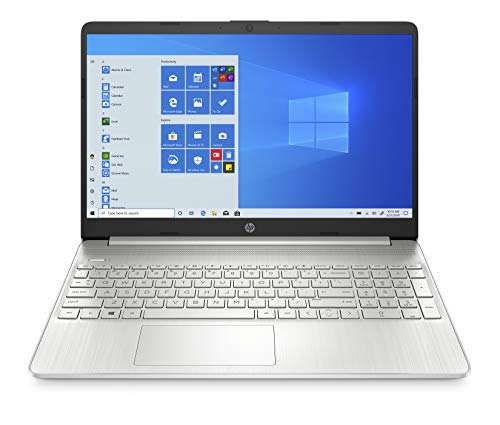If you are working from home right now, an entry-level model will certainly not be enough for you. Welcome to my blog on the best laptops under 40,000 in India.
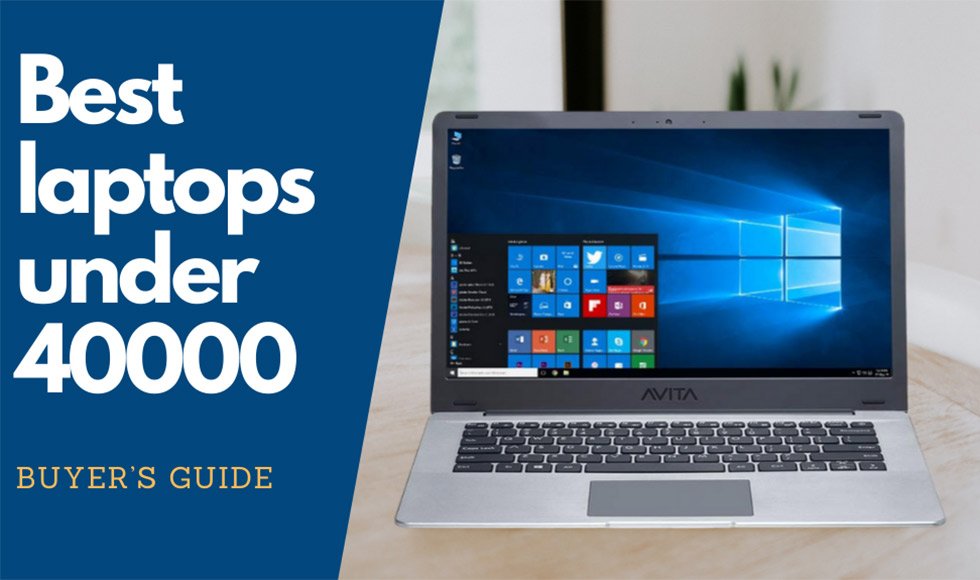
Why should you trust us? Experts have selected our curated list only to get you acquainted with the most efficient and incredible performers. What exactly should you look at while choosing a laptop for yourself? Storage, RAM, processor, display, battery life, operating system, screen, sound, camera quality and more. Well, we have covered it all.
To make the buying process easier for you, I have discussed different types of laptops that are ideal for different requirements. Whether you are looking for an office laptop or have requirements like budget gaming and school projects, you can be certain about finding one.
Also, don’t miss my extensive buying guide. You are only going to benefit immensely from it.
1. Lenovo IdeaPad S340 10th Gen Intel Core i3 Laptop
Starting off our list is a laptop from one of the best budget computer and smartphone companies around. This Lenovo laptop comes with an excellent display, reliable performance and high specs. Let’s take a look at all it has to offer.

The Specs
- Dimensions: 32.2 x 23 x 1.8 cm
- Weight: 1.55 Kg
- RAM: 8 GB
- RAM Expansion Support: N/A
- Storage: 256GB SSD
- Processor: Intel Core i3-1005G1
- GPU: Intel UHD Graphics
- Battery Life: 11.1 Hours
Features
- Combines a 10th Gen Intel processor and 8 GBs of RAM to provide fast performance.
- Comes with large SSD storage making it perfect for both speed and storage space.
- Thinnes makes it great for portable use.
- Has a high-quality display that’s perfect for entertainment.
Reasons To Buy The Lenovo IdeaPad S340 10th Gen Intel Core i3 Laptop
High-Speed Processor: Let’s talk about the processor for a start. While AMD processors are always a good choice at this budget, this is one of the best Intel processors you’ll find under 40k. That’s primarily because this variant of the i3 can boost up to 3.4GHz in situations with heavy load. As long as you’re not doing any high-end gaming, you’ll see it performs better than you’d expect, especially at this budget.
Decent RAM Capacity: The 8 GB of RAM comes right out of the box, so you don’t have to spend extra money upgrading it. There is a catch due to the higher specifications, though. You can’t upgrade the RAM, as the laptop only supports a maximum of 8 GBs. However, it should breeze through 90% of the tasks you go through with it.
Spacious And Reliably Fast SSD: The storage isn’t inadequate either- 256 GBs of SSD storage will get you along just fine. You can still store multiple large movies and video games on it. Our tests show the loading time to be fast- both when it comes to loading the apps and when the laptop itself is booting. The copy-paste speeds are satisfactory as well.
Portable Design: If you’re looking for a powerful laptop that you can carry around anywhere, this one has you covered in that department as well. It’s hard to carry at all, as it’s relatively light despite the power, taking up only 1.6 kgs. It’s also comfortable to hold, as it’s thinner than a standard laptop in the same price range. Even more, it’s quite durable, and the colour and form look pleasing to the eyes.
Top-tier Display: What makes it even better for portability is the premium display. It’s easily visible under sunlight with the anti-glare coating on the screen. It has excellent colour reproduction as well. Combined with the Full HD 1080p resolution and narrow bezels, you can enjoy the luxury of a full-quality movie anywhere.
Good Sound: Even more, the audio is beyond average- the Dual Speakers use Dolby Audio, so you’ll be able to enjoy the proper immersion. It’ll be easy to get lost in the music.
Excellent Battery Life: And, as a cherry on top, you can use the laptop for hours on end without charging. You can even charge it back up to full power once it’s low in no time; the laptop comes with rapid charge functionality, it can charge up to as much as 80% in less than an hour.
- Great sound and visuals.
- No heating on light use, like when browsing or streaming videos.
- Thin bezels.
- Fast shutdowns and bootups.
- Sunlight-resistant display.
- Low-quality webcam.
- No memory expansion.
FAQ
Bottom Line
This laptop is worthy of being at the top of our list for its performance alone. To sum it up performance-wise, it isn’t exactly a gaming laptop, but it has excellent overall performance, and it can run high-quality movies and heavy apps perfectly. The only issue about it is its lack of RAM expansion. Nevertheless, the rest of the features are more than good enough for this laptop to be considered one of the best laptops under 40000.
2. HP 15s fr1004tu 10th Gen Intel Core i3 Laptop
This laptop from HP may not be an absolute powerhouse, but it does make an excellent work laptop- it works well for regular use, too. If you pick this laptop, you can use it for a long time as HP laptops are known for their durability.

The Specs
- Dimensions: 35.8 x 24.2 x 1.8 cm
- Weight: 1.77 Kg
- RAM: 4 GB
- RAM Expansion Support: 16 GB
- Storage: 512GB SSD
- Processor: Intel Core i3-1005G1
- GPU: Intel UHD Graphics
- Battery Life: 5.5 Hours
Features
- Comes with a 10th Gen Intel Core i3 processor that works efficiently without eating up much power and adjusts itself when needed.
- Supports additional RAM and has a fast SSD.
- Provides the user with multiple connectivity options.
- Excellent for video calls, with the high-quality webcam.
Reasons To Buy The HP 15s fr1004tu 10th Gen Intel Core i3 Laptop
Processor Offers Performance And Efficiency: For an ideal work laptop, you’d want something that’s efficient and doesn’t use up a lot of power. The processor’s base speed is 1.2 GHz, and it can crank itself up to 3.4 GHz if needed by using Intel’s Turbo Boost technology. The only downside with the processor is that it only has 2 cores, but otherwise, it has good performance.
Good Multitasking Capacity: Multitasking won’t be an issue either- the laptop comes with 4 GBs of RAM. That may not seem much compared to the laptops that come with 8GBs, but you can also upgrade the RAM upto 16 GBs. That’s not something you see in a lot of laptops at this price point. Moreover, the RAM uses DDR4 technology, so you can find upgrades and replacements easily since the technology is fairly recent. Hence, you can multitask with the laptop’s full potential, even more so with the 2666 MHz memory speed.
Responsive SSD: The SSD included is fast, and the laptop boots up and down in less than 5 seconds. The 512 GB only makes things better, as it makes sure apps process faster and open instantly. Even better is that the SSD offers 512 GBs of storage, whereas many other laptops come with only 256 GBs.
Ideal For Entertainment Purposes: The colour-rich Full HD display is great for watching movies if you want to pass the time. You might not find this model very useful when it comes to gaming, especially with the Intel UHD graphics, but it’s exceptionally fast otherwise. HD movies have no trouble playing smoothly at high quality. Although, you can still play some older games with it, many of which offer excellent entertainment.
Offers Good Productivity: If you were to use this laptop for work, you’d likely need to put in a lot of USB devices- so it comes with 3 USB ports. You don’t have to unplug your keyboard and mouse to put in a Flash Drive.
Quality Camera For Better Video Calls: Another thing that makes this laptop stand out is the high-quality webcam, which can be extremely handy for those working remotely. Rather than having a VGA webcam, this laptop comes equipped with an HD 720P one so your co-workers can see you without any blurs. They’ll be hearing you clearly, too, with the integrated dual array digital mics.
- Great for light use.
- Lightweight.
- Maximum RAM support upto 16 GBs.
- No noise or heating on continued use.
- Great design.
- Offers a lot of space despite using an SSD.
- No LAN port.
- Not a lot of battery power.
FAQ
Bottom Line
Though it doesn’t offer the longest battery, it’s a pretty good laptop for use on the go. It comes with a fair amount of power, too, so you can enjoy its smooth performance anywhere, even if you don’t have it set to run at full power. Overall, this laptop is a great choice, and it might be the best laptop under 40000 for you if you’re a student as well.
3. Mi Notebook 14 Intel Core i5-10210U Laptop
Coming from the best mid-range phone and laptop brand itself, this Mi Notebook has much to offer and has little that it lacks. It certainly deserves to be considered one of the best laptops under 40000. Let’s take a look at all the features it offers.

The Specs
- Dimensions: 35.8 x 24.2 x 1.8 cm
- Weight: 1.5 Kg
- RAM: 8 GB
- RAM Expansion Support: N/A
- Storage: 512GB SSD
- Processor: Intel Core i5-10210U
- GPU: Intel UHD Graphics 620
- Battery Life: 10 Hours
Features
- Has a powerful processor to offer maximum productivity.
- Perfect for travel and portable use.
- Can play a lot of the more recent games without heating up quickly.
- Practical and comfortable to use the keyboard and mousepad.
Reasons To Buy The Mi Notebook 14 Intel Core i5-10210U Laptop
Reliable Multitasking Capacity: Intel’s i5 processor is far superior to its i3 counterpart, so it’s no surprise that this laptop performs so well, especially with the 8 GBs of RAM there to complement the speed. Whether you’re just getting the laptop for everyday use or work use, you’ll be able to multitask like a pro with it.
Good Raw Power: That’s not even all of it; the processor also features a maximum clock speed of 4.2 GHz, along with 8 threads. So, the laptop can even take high-resource tasks in stride. If you were looking for raw power coming from a brand you could trust, then this laptop is undoubtedly one of the best choices.
Makes A Great Travel Companion: You can carry around all the laptop’s power with no issues. The laptop weighs a mere 1.5 kg, and when you open it up under sunlight outside, you can read the screen with full clarity, as the already powerful FHD display is equipped with an anti-glare coating. Moreover, you can use it without worrying about running out of charge, as the 46Wh battery can pull you through the whole day.
Ideal For Casual Gamers: As you can see, this laptop comes with everything you’d want practicality-wise. But that’s not all of it. If you simply wish to sit back and just relax, then this laptop can likely run a lot of your favourite videogames with no lag at all, with the Intel UHD 620 graphics card. Although, if you want to be heavy with the gaming, you’d need to pull the price up a little bit and go for the Nvidia MX 250 variant of the laptop instead. The cooling, which is especially important for gaming on laptops, is also extremely effective.
Doesn’t Heat Easily: Not only does the processor work well with keeping the laptop’s power balanced intelligently, but it’s also designed with a broader air intake area, which is 2530mm². There’s also quite a large diameter fan included with the design to ensure that the cooling remains effective.
Offers Plenty Of Space: Now that we’re done talking about how powerful this laptop is for its price, let’s go over the storage, which is a lot on its own. The 512 GB SSD seems to have rather quick transfer speeds, and the large size plays well with the gaming potential of the laptop.
Long-lasting Keyboard: There are several other notable things with the laptop as well- the keyboard has ABS Texture Keys, along with a Dust Protection layer to increase its durability. The 1.3mm Travel Distance between the keys is excellent for acquiring fast typing speeds.
Convenient Touchpad: Even the touchpad doesn’t lack functionality. Most laptops are content to give a standard touchpad with few gestures and physical buttons. However, this one is an all-gesture touchpad, giving you more room to move your cursor around. Don’t worry about accidental touches as you type; there’s a built-in palm rejection feature to allow unhindered productivity.
- Great battery life.
- Superb display.
- Lightweight.
- The webcam is of great quality.
- Silent operation.
- Offers a lot of ports.
- No RAM expansion.
- The whole body tends to slip a bit when typing; grips could be better.
- The placement of the power button could be a little better, as it can lead to accidental shutdowns where it is.
- No backlight on the keyboard.
FAQ
Bottom Line
This laptop has some pretty significant cons, but it does come with the powerful hardware and efficient software optimisations Xiaomi is known for. So, if you want something that offers consistent and reliable performance, we’d recommend trying it out.
4. Dell Inspiron 3593 FHD Laptop
Dell certainly deserves to be mentioned in this list as it has made several of the best laptops in every price range. The stylish and dependable Inspiron 3593 is an excellent companion for both students and workers.

The Specs
- Dimensions: 26 x 38 x 2 cm
- Weight: 2.02 Kg
- RAM: 8 GB
- RAM Expansion Support: N/A
- Storage: 1 TB HDD
- Processor: Intel Core i3-1005G1
- GPU: Intel UHD Graphics
- Battery Life: 6 Hours
Features
- Ideal if you favour overall performance over gaming graphics.
- Has a high-speed hard disk to offer a lot of storage and speed.
- Comes with professional apps that make it easier to maintain the laptop.
- The display is a high definition 1080p display that produces accurate colours and provides a great viewing experience.
Reasons To Buy The Dell Inspiron 3593 FHD Laptop
Comes With A Recent Processor: This 10th Gen Intel Core i3 driven laptop doesn’t go well with any of the modern games for the most part, but it shines as an excellent secondary driver. It’ll still offer snappy performance since it’s a 10th Gen variant; there won’t be any hitches whenever you try to multitask. The price is further proof, as this laptop is one of the least expensive we have on our list of the best laptops under 40000.
Decent Multitasking Prowess: The laptop comes with 8 GBs of RAM. You can multitask fairly well with that, though we wouldn’t recommend it if you intend to run more than one heavy app at once. But, for the intended purpose of the laptop, it should suffice and work pretty smoothly.
High-storage Capacity: The storage of this laptop may not seem like much- SSDs are much faster, after all. However, this 1TB HDD is faster than a regular HDD. So, you get to enjoy using a lot of space with relatively fast speeds. The 5400 RPM of speed will ensure that you get the fastest copy-paste and loading times.
Well-Optimised Software: Moving on, let’s take a look at the software on the laptop. For a start, the OS is a genuine version of Windows 10 Home, which is the most often used OS among the best laptops under 40000. However, it also comes with some extra software for further convenience. Keeping the laptop free of viruses is paramount to making it last a long time and keeping your data safe. While the Windows Defender app works perfectly well, having a specialised antivirus is even more beneficial. The laptop comes with a 15-month subscription to McAfee Security centre, so you don’t have to invest in a professional-grade antivirus for a while.
Offers Good Mobility: As we spoke of earlier, this laptop is a great secondary driver. Though it looks somewhat bulky, it’s still a good option if you want to use it while you’re out. The display is bright, with a full HD screen to offer entertainment and general visual quality anywhere. You can appreciate the colours in all their glory with the Anti-Glare display. Not to mention, the speakers aren’t average either, rather they’re specialised ones designed to provide excellent sound.
- Fast bootups.
- Stable performance.
- Long-lasting battery.
- Decent camera.
- Bulky bezels.
- Touchpad sensitivity is a bit off.
- No backlighting on the keyboard.
FAQ
Bottom Line
We can guess what you’re thinking; “Is it really a good laptop? It looks so dull.” It is a good laptop indeed. It’s pretty much the definition of not judging a book by its cover. As long as you don’t run tasks that need a lot of resources load, it’ll perfectly satisfy you with how it performs.
5. HP 15s eq0024au 3rd Gen Ryzen 5 Laptop
HP is also known for their outstanding overall designs alongside their expertise for thin laptops. This laptop is a mix of both, and a look at it proves just that. Of course, it doesn’t lack in the power department either. If anything, it has rather high specs despite the price.

The Specs
- Dimensions: 35.85 x 24.2 x 1.79 cm
- Weight: 1.7 Kg
- RAM: 8 GB
- RAM Expansion Support: N/A
- Storage: 512GB SSD
- Processor: AMD Ryzen 5 3500U
- GPU: AMD Radeon Vega 8 Graphics
- Battery Life: 5-6 Hours
Features
- Has a fast and efficient AMD Ryzen 5 processor that provides the snappiest performance.
- Gaming capable, with 8 GBs of RAM and a large SSD drive.
- Well-designed FHD display that’s good for other forms of entertainment.
- Portable and a good choice for students.
Reasons To Buy The HP 15s eq0024au 3rd Gen Ryzen 5 Laptop
High-speed Multi-Core Processor: The AMD Ryzen 5 processor that this laptop uses is one of the fastest variants- not only does it have a base clock speed of 2.1 GHz, but it can also go up as high as 3.7 GHz. With the 4 cores at your disposal, you’ll be able to run any program smoothly and multitask effectively at the same time.
Comes With A Good GPU: Another benefit of having the processor is that you get AMD’s Radeon Vega 8 integrated GPU, which is one of the best inexpensive GPUs on the market. You won’t be able to play high-end 2024 games, but you shouldn’t have any trouble playing older releases that came out somewhere around 2015 or lower.
Decent Multitasking Capacity: The current memory size is enough to handle regular applications with no issues. The RAM also meets the minimum requirement of most games, which is usually 8 GBs. So, you might be able to do some basic gaming with this model too. The biggest downside is the lack of expandable RAM. But, if you know enough about computers, you can easily keep the laptop optimised.
SSD Offers Space And Fast Navigation: A concern with most SSD-equipped laptops is that you don’t get much space to install better games, so people go for HDDs when they intend to game. The better thing about this laptop is that while it has an SSD, it still offers enough storage to install plenty of big games.
Great Entertainment Value: Even if you’re not very interested in gaming, you can still enjoy using it- the laptop can offer you quality entertainment in other ways. It has a large and crisp Full HD display that’s easy on the eyes and good to look at. The narrow bezels let you enjoy whatever you’re watching unobstructed. There are even dual speakers to ensure the audio comes out excellent.
Convenient Design: To top it off, the laptop also has one of the best looks among the others on the list, with its striking mix of black and white alongside a slim design. Even the weight isn’t all much, being at a light 1.7 kg. The keyboard does feel slightly off, though, but we think the other things about the laptop easily compensate for that. For instance, this particular product comes with a high-quality basic mouse.
- Large and crisp display.
- Long battery life.
- Snappy performance with the SSD and 8 GB RAM.
- Loud audio.
- Stunning design.
- Keyboard feels a bit flimsy, no backlighting either.
- The screen isn’t IPS, which might make it uncomfortable for the eyes of certain people.
- No ethernet port.
FAQ
Bottom Line
This laptop can serve very well as a primary driver. It’s convenient in just about all ways. The battery life could be longer, but you’ll at least get a consistent 5-6 Hours with doing most tasks. Even better, the system doesn’t sacrifice any performance to give you the charge either; that’s mostly why the charge lasts less. It has a good balance between power and battery life. So, as you can see, this laptop works more than fine for both everyday and gaming purposes.
6. ASUS VivoBook 14 M409DA-EK147T AMD Ryzen 5-3500U Laptop
They say no top laptop list would be complete without an entry from ASUS. We’ve looked through ASUS’s laptops and found that to be true- the VivoBook 14 is excellent in quality, and if you’re a fan of ASUS, then you’ll undoubtedly notice their signature build quality in this laptop.

The Specs
- Dimensions: 21.6 x 32.5 x 2.3 cm
- Weight: 1.6 Kg
- RAM: 8 GB
- RAM Expansion Support: 12 GB
- Storage: 256GB NVMe SSD
- Processor: AMD Ryzen 5-3500U
- GPU: AMD Radeon Vega 8 Graphics
- Battery Life: 6 Hours
Features
- Multitasking-capable and fast Ryzen 5 processor.
- Has 8 GBs of RAM, so you never start lagging because of the lack of memory.
- Large display with extra enhancements for a better viewing experience.
- Comes with a host of extra features, including ones that significantly improve privacy.
Reasons To Buy The ASUS VivoBook 14 M409DA-EK147T AMD Ryzen 5-3500U Laptop
Offers Snappy Performance: First off, let’s discuss the overall performance. The processor is AMD’s Ryzen 5-3500U, which provides smooth performance without building up too much heat and prevents unnecessary power drains. It also has powerful integrated graphics, so you can enjoy some decent gaming if you’re bored. As it’s ASUS, you can expect the optimisation to be excellent, both hardware and software-wise. We’ve tried running a couple of benchmarks on it to test out the speed, and it’s even better than what’s expected in this price range.
Solid RAM Capacity: Another good thing about performance is the 8 GBs of RAM out of the box. So, you can run as many apps as you like without having the laptop slow down. As the laptop’s RAM uses DDR4 technology, it’ll run slightly better than laptops with DDR3 RAMs. There is also maximum memory support of 12 GB, so you can expand it later if needed.
High-end Display: Even more, the laptop can also offer other forms of entertainment; its FHD display is excellent, even under direct sunlight. The quality is good enough to make movies very immersive. The NanoEdge design greatly helps with that, as it provides more viewing area. About the sunlight part, the VivoBook 14 has an anti-glare coating to let you see clearly even when you’re using the laptop outside. The audio also comes out loud and clear, with ASUS’s Sonicmaster enhancing the listening experience.
Keeps Your Files Safer: One of the best benefits of this laptop is all the advanced features it comes with. To begin with, the laptop offers increased security. You don’t have to spend effort writing down the password either- the fingerprint reader can do all of that for you.
Reliable Battery: The laptop offers 6 hours of charge on average with medium-level use. That doesn’t seem like much, but we still consider this laptop’s battery one of the best because of its fast-charge mechanism. With fast-charge, the battery fills up to 60% in less than 50 minutes.
High-speed Storage: The SSD is incredibly fast. We’re not saying that because the laptop simply uses an SSD. NVMe ones are actually far faster than regular SSDs, making this laptop one of the fastest options on our list in terms of boot speeds and copypasting.
- Has a fingerprint reader.
- Good processor, expandable RAM.
- Fast bootup speeds.
- Seamless multitasking capabilities.
- It’s quite light and easy to carry.
- Charges fast.
- Average battery life.
- Has a VGA camera.
- Uses a TN display instead of an IPS one.
FAQ
Bottom Line
As long as you’re not doing incredibly heavy resource-intensive tasks, you can enjoy smooth and consistent performance regardless of what apps you use. The build quality of this laptop is also nothing short of excellent. It comes with a reinforced chassis and lid for more durability, along with extra protection for the storage drive. Considering everything above, this laptop is, without a doubt, one of the best laptops under 40000.
7. Acer Aspire 3 Intel Core i3-10th Gen Laptop
Acer’s Aspire 3 offers incredible battery life in regards to the price it’s at. If you opt to get this laptop, then you can rest assured that it’ll last you for a long time and offer you a very satisfactory experience. It works well for practically all conditions.

The Specs
- Dimensions: 24.7 x 36.3 x 2 cm
- Weight: 1.9 Kg
- RAM: 4 GB
- RAM Expansion Support: 12 GB
- Storage: 1TB HDD
- Processor: Intel Core i3-1005G1
- GPU: Intel UHD Graphics
- Battery Life: 9.5 Hours
Features
- Dependable Intel processor that you can rely on all the time.
- Decent multitasking capabilities with 4 GBs of RAM.
- Long battery runtime makes it a perfect travel companion at a low price.
- High-res display offers crisp visuals.
Reasons To Buy The Acer Aspire 3 Intel Core i3-10th Gen Laptop
Comes With A Recent Processor: Though it may seem underpowered compared to the other best laptops under 40000 in this list, it can still provide you with some solid performance. The laptop sports a 10th Gen Core i3 processor, which is one of Intel’s newest products. Hence, you can still expect a butter-smooth operation when you use the laptop. Even more, this processor also has a maximum turbo speed of up to 3.4 GHz, so the laptop’s performance won’t buckle even under heavy loads.
Good For Light Gaming: As the processor is recent, it also comes with one of Intel’s newest integrated GPUs. In other words, the laptop is powerful enough to have significant gaming potential as well.
Expandable RAM: Although it doesn’t ship with much RAM straight away, unlike the other laptops, we can excuse that for the price. You’ll get a lower initial price at the cost of the lower stock RAM. You can still upgrade the 4 GBs of RAM later on into 12 GB, so the laptop’s performance can still be improved even further, and it’s relatively future-proof.
Excellent Battery Life: The winning point for this laptop is that it offers a large amount of time on battery. It can stay on for as long as 9.5 hours when not plugged, despite the high performance. If you plan to take a walk outside, sit somewhere and do some work, then this laptop is more than good enough.
Premium Display Quality: The display itself doesn’t have any sort of anti-glare coating, so it’s harder to read what’s there in bright sunlight. In moderate sunlight, though, you can still see the content on screen. So, you shouldn’t have any issues using it outside. Another fact about this display is that it’s easy on the eyes, so you can enjoy watching things on it without having your eyes hurt. As the display is a full HD display, finer details also pop out nicely.
- Great as a secondary driver.
- Has relatively good integrated graphics.
- Crisp FHD Display.
- Good at multitasking.
- RAM support upto 12 GB instead of 16.
- The sound quality is below average.
- Doesn’t come with the newest Windows 10 updates; that needs to be done manually.
FAQ
Bottom Line
Overall, you can buy this laptop with no worries if you like the design or specifications. It’s quite ideal for everyday users. Although it’s not much for gaming, you can still play quality games like GTA San Andreas or PUBG Lite on it without any issues.
8. Dell Vostro 3401 14inch FHD Laptop
If you’re bored of the standard laptop designs, then you might want to consider looking into Dell’s Vostro 3401. It manages to bring in just enough changes to set itself out from other options without sacrificing any practical factors that come with a good laptop design.

The Specs
- Dimensions: 33 x 24 x 2 cm
- Weight: 1.64 Kg
- RAM: 4 GB
- RAM Expansion Support: N/A
- Storage: 1TB HDD
- Processor: Intel Core i3-1005G1
- GPU: Intel UHD Graphics
- Battery Life: 3-4 Hours
Features
- Comes with the newest generation i3 processor to offer good processing speeds.
- Has multiple connectivity options for more convenience.
- Integrates easily with your smartphone.
- High-speed HDD with large storage.
Reasons To Buy The Dell Vostro 3401 14inch FHD Laptop
Solid Processor: The Intel i3 is the most entry-level in Intel’s line of processors. However, that doesn’t mean it’s not good- several of our tested picks have the same processor. This compact laptop uses the processor well, mixing it with some upgradeable specs amd good software optimisation.
Good Multitasking Capacity: As for multitasking, this is what this laptop is ideal for. Although, an AMD Ryzen processor would likely have worked a little better as you’d get more cores. Still, it gives you two cores, so it shouldn’t give you too much of a hassle.
Comes With A Lot Of Connectivity Options: Another good thing about this laptop is its connectivity. It has a lot of ports, including some of the rarer types. There’s even an integrated SD Card Reader so that you can transfer data back and forth from your memory card quickly. The reader can read SD, SDHC and SDXC memory card formats.
Advanced Security: The TPM 2.0 chip is another unique thing that comes with the laptop. It stands for Trusted Platform Module, and it can store passwords and encrypted data on it to keep your privacy safe. The chip ensures your computer hasn’t been compromised during the bootup process and keeps your personal information secure from external software attacks. Even more, this chip also allows the laptop to run Windows 11.
Good Phone Integration: Besides, the laptop also has Dell’s smartphone integration features. You can connect it to your phone regardless if the phone uses Android and iOS. The Dell Mobile Connect offers you a host of advanced features regarding PC-to-Phone connection, most notably the Advanced Screen Mirroring facility that lets the phone stream its current app to the laptop screen.
Large Storage: Now, let’s talk about the hard disk. Of course, it comes with the 1 TB storage you expect from a laptop HDD at this price, and it also offers you a significant amount of speed- the bootup speeds are respectable, and the copy-paste speeds aren’t that bad at all for a budget laptop.
Remarkable Display: The other aspects of the laptop aren’t all that bad either; the display is Full HD, offering clear visuals without any distractions from unnecessary side bezels.
Comes With Extra Battery Features: Charges won’t last very long with this laptop, but it does come with something to make up for that. It comes with a fast charge, which is always a good thing to have in a laptop but isn’t seen in one of this price range often.
- FHD Display.
- Fast SSD.
- Doesn’t take a lot of time to charge.
- Great build quality.
- Speaker sounds are much better than average.
- Display isn’t bright enough.
- Battery life isn’t as said in the description, lasts less than 5 hours, instead of 10.
- Bluetooth connections can be a little weak.
- The bottom bezel might bother some people with how thick it is.
FAQ
Bottom Line
If you can stand the shorter than expected battery life, you can find this laptop to be the best laptop under 40000, especially if you’re looking for something affordable at the lower end of this price range. It’s also a great option if you’re a businessman or do online work. It’ll keep all your important passwords safe and offer you reliable performance. Do note, though, that this laptop is pretty basic compared to our other options. So, if you’re a heavy user, it likely won’t be your cup of tea.
9. HP 15 AMD Ryzen 3 3250U 15.6 inches FHD Thin and Light Business Laptop
Being another choice for an everyday laptop, this HP one offers reliable performance and is easy to carry around. You can do a little bit of multitasking on it, run office software and stream videos as well.

The Specs
- Dimensions: 35.9 x 24.2 x 2 cm
- Weight: 1.74 Kg
- RAM: 4 GB
- RAM Expansion Support: 16 GB
- Storage: 1TB HDD
- Processor: AMD Ryzen 3 3250U
- GPU: AMD Radeon Graphics
- Battery Life: 7 Hours
Features
- Uses one of AMD’s power-saving processors for maximum battery life.
- Has a fast base clock speed, so performance feels smooth all the time.
- Has DDR4 RAM coupled with a relatively powerful AMD Radeon Vega 3 GPU for smooth gaming performance.
- Comes with all the necessary ports for increased convenience.
Reasons To Buy The HP 15 gr0007au 3rd Gen Ryzen 3 Laptop
Power-efficient Processor: This HP laptop exceeds all expectations when it comes to battery life. It uses an AMD Ryzen processor from the U series, a series of processors known for low power consumption. With smart use, you can use this laptop for as long as 7 hours consistently. Charging doesn’t take that long either; it can reach up to 50% from 0% in less than 45 minutes.
Snappy Performance: There’s no compromise in the processor’s speed, though, despite how easy it is on power. It runs snappily with a base speed of 2.6 GHz. You can run most programs as smooth as butter unless the program relies partly on the graphics card to work. Under heavy loads, the processor can also increase its speed upto 3.5 GHz, so you can use your laptop without having to worry about it slowing down.
Smooth Multitasking Performance: The laptop is also equipped for multitasking, though not on a large scale. You can run two or three light apps simultaneously. You can even browse with multiple resource-intensive tabs- for example, you can play YouTube music in the background on one tab while you browse and use Facebook on two other tabs. The 4 GB memory ensures the experience remains smooth, and you can also upgrade upto 16 GB to speed up the laptop further.
Decent GPU Power: This model isn’t fit for heavy gaming, but you can still enjoy many videogames on it. To give you an idea of how well it runs games; it can run GTA V, albeit on very low graphics. If you upgrade your RAM and increase it, then you can make the GPU run even better. The GPU is an AMD Radeon Vega 3, one of AMD’s most capable entry-level integrated GPUs.
Comes With Convenient Ports: Lastly, the laptop also features many ports, including USB 3.0, ethernet and HDMI ones. Some laptops lack the ethernet port, which prevents users from using their internet at maximum power, so that’s one benefit about this laptop.
Good Display Quality: Though there aren’t any special enhancements for watching content, the FHD display has good overall quality. It looks clean with narrow bezels. It’s also easily readable regardless of lighting conditions, thanks to the high brightness anti-glare screen. You can still watch movies with exceptional quality, as the powerful APU lets you take advantage of the high resolution.
- Fast charging.
- Extremely long battery life.
- Slim and lightweight.
- Multitasking is smooth.
- Build quality feels premium.
- Mediocre webcam.
- Not enough visual punch, the display appears slightly dull.
FAQ
Bottom Line
As you can likely see by now, this laptop isn’t overpowered, but it’s still extremely reliable. Not to mention, the design isn’t particularly bad either, as the whole body feels like it has the premium build quality and is quite grippy. Even without some of the earlier mentioned features, this laptop is easily one of the best laptops under 40000 based on the long battery life alone.
Recommended Reading: 11 Best laptops under Rs. 60000 in India
Best Laptops Under Rs 40000 – Buying Guide
That’s it for the list. While we’ve made sure to test out and collect the best laptops under 40000 for you, here’s an additional buying guide if any of the options above don’t meet your fancy. Feel free to go to the part you want to learn about and read it- we’ve made sure to write everything here to be just right for your budget.
Types Of Laptops
Let’s start off with the types of laptops you can find in this price range. Each type of laptop will offer you a different set of specifications, most of which are geared towards performance. If you’re looking for something basic to use and don’t need the performance, then you’ll probably do better with a laptop under 30000.
1. Gaming Laptops
You can’t expect to have a proper gaming laptop within a 40k budget, as you’d need a dedicated graphics card for such things. After all, these cards don’t come with laptops in this price range. However, you can still get one that can support some of the older games and run them reliably.
Usually, a gaming laptop in this budget will feature high amounts of RAM and storage, along with a recent although not particularly powerful graphics card. One thing to note is that the processor will matter, as it contains the integrated GPU. The GPU in the processor needs to be good so that the laptop doesn’t struggle when it runs visual tasks. If it does, it will be forced to use the dedicated GPU, which costs more battery power.
Something to note is that Intel processors have the worst integrated graphics cards, especially in this budget- however, AMD processors have GPUs powerful enough to run some of the best games. One of the best AMD graphics cards you can find in this budget is an AMD Radeon Vega 8. Laptops with this GPU are usually quite powerful, so you’ll mostly only see it in the best laptops under 40000.
Pros
- They come with a better cooling system to help deal with the heat from gaming.
- They have more ports and usually come with a few extra aesthetic options.
- Have a lot of raw power, making them versatile and fit for other uses than gaming.
- Can run a large portion of the newest games.
- All the games are responsive and smooth, with some even at high graphics.
- Ideal for esports.
Cons
- Options in esports are limited because of the use of integrated GPUs.
- Much expensive than the other types.
- Often bulky, heavy and not as portable.
- They use a lot of electricity and battery charge.
- They have a shorter lifespan.
Recommended Reading: 9 Best Gaming Laptops under Rs. 60000 in India
2. Designer Laptops
Designer laptops or Graphics laptops are meant for more specific uses. They have similar specifications as a gaming laptop but have extra features intended to make life comfortable for any kind of graphic designer.
The hardware is designed to be precise and responsive; the screen comes with touchscreen capabilities, and most of these laptops can be folded into a tablet form, with the keyboard put behind. Some of these laptops also come with a handy touch-pen that the user can use to draw or take notes directly on the screen.
Pros
- Ideal for both regular and professional creative work.
- More precise touch features, which add to the device’s graphics design capabilities.
- High-level specifications.
Cons
- Most models are prone to scratches and finger grease.
- Fairly expensive.
- As most of these laptops are touch-oriented, accidental touches can happen often.
3. Student Laptops
These aren’t exactly high-spec laptops; they come focused more on students that don’t have jobs or are doing part-time work. Hence, there is a lot of reduction in terms of specifications. Student laptops have more processing power over graphical gaming power, so they can handle documents and projects well enough.
However, these laptops still come equipped to provide some entertainment during leisure- they have decent displays for an excellent movie-watching experience and have satisfactory speakers. On the topic of gaming- while they aren’t equipped to handle any of the newer video games, they still support lighter and older videogames. For this type, the best laptop under 40000 would be one with a recent i3 processor or an AMD Ryzen 5 processor.
Pros
- They’re inexpensive.
- Can offer decent entertainment, especially in terms of movies.
- Have a reliable build quality.
- They can run older high-quality games.
- They’re quite portable, especially with the long battery life.
Cons
- High-end games run with an incredible amount of lag.
- They don’t have a lot of raw power. That includes less RAM, which means limited multitasking.
- They aren’t meant for heavy use.
Recommended Reading: 9 Best Laptops for Students in India 2024
4. Office Laptops
Office laptops are just basic laptops that are both cheap and can potentially be bought in mass quantities. They often come with old Intel Pentium or Core Duo processors, but they have just enough muscle to handle basic tasks like running Microsoft Office or the like. Something that makes them a perfect fit for work is that aside from having the portability that comes from being a laptop, the low power also means there’s little power drain. Hence, they have quite a bit of battery life.
Although, if the kind of work you do is Photoshop related or use any other Adobe apps based which work on graphics, then you won’t be able to make do with a standard work laptop. Instead, you have to increase your budget a little and get a designer laptop.
Work laptops are also entirely unfit for any kind of decent gaming, as they have integrated GPUs, and these GPUs are usually the weakest, oldest or both. If you’re a fan of old school gaming though, then you might be able to enjoy the laptop in that front.
Pros
- Very inexpensive.
- Decent build quality, good for average use.
- Long battery life.
- Can be bought in mass- ideal for large offices.
Cons
- Underpowered specifications.
- Limited multitasking capabilities.
- Can’t handle graphics-intensive programs.
Recommended Reading: 11 Best laptops under Rs. 50000 in India 2024
AMD Processor VS Intel Processor
Intel has been around for a long time and is recognisable to every Indian that is even a little versed in technology. AMD likewise, has been around for a while as well though it’s a newer brand. However, they’ve made significant advancements until now and have managed to gain equal footing with Intel’s equipment. In fact, AMD is already working towards making their processors even more powerful by combining both processor and graphics into a single chip.
When talking about a direct overall winner, AMD processors come out on top. Though, that position varies based on the price range of the processor.
AMD’s modern processors tend to offer either more cores or threads and faster PCIe 4.0 connectivity, while Intel ones still come with PCIe 3.0. If you have a bigger budget, then Intel should undoubtedly be your choice- but, in a budget of 40000, AMD will work out better, as Intel laptops in this price range will come with older processors. As such, the power of the integrated GPU will be much weaker than what you’ll get from an AMD processor of the same price, as these processors are newer.
It would be best if you go for integrated graphics paired with a processor with more than four cores- which AMD offers. Intel processors, on the other hand, are more fit for multitasking.
HDD Vs SSD
You’ll notice that the best laptops under 40000 you find out about can have either one of these. One isn’t clearly better than the other; the kind of storage that’ll be the best fit for you is based on your own personal preference.
Let’s talk about the benefits of each, and see which one’s right for you. Firstly, HDD is the more common form of storage you’ll see. Hard Disk Drives (HDDs) are meant to offer high levels of storage at a much lower price than that of Solid State Drives (SSDs). With Rs 40000, you can even have an HDD as big as 1 TB of storage.
However, there is a catch. HDDs have much slower speeds and are often very bulky. That shouldn’t really be a problem for you if you want to store large files like pictures and videos, as the speeds are still relatively fast. If you aren’t concerned about that though and want maximum performance, then SSDs are the best way to go. With one of these, you’ll have very fast bootup speeds, and the OS will generally operate much more smoothly.
You’ll also have to deal with less maintenance, as SSDs don’t require defragmentation, which is necessary when using HDDs. The downside is that the price will be higher, with smaller storage space. As you can see, both of them can come with large benefits and the drawbacks aren’t all that noticeable once you’re used to them.
Another thing to note, you’ll likely hear of m2 SSDs while looking at your storage options- these are the more compact versions of standard SSDs. You’d be best off not looking at these, as good m2 SSDs are a rare find at this particular budget. Like HDDs, though, you’ll still find SSDs that offer a decent amount of space in 40k, as some have 512 GBs of storage.
Recommended Reading: HDD Vs SSD – Which is best for you?
Things to consider before buying the Best laptops under 40000
1. Processor
As we talked about earlier, the best processor you can go for in this budget is an AMD processor. With one of these, you can enjoy the benefit of having more cores, along with a better multithreading ability. You won’t be able to game in laptops like these, for the most part, so you should focus on the multitasking capabilities, which AMD processors can offer.
The best AMD processor you can get at this price is an AMD Ryzen 5. On the Intel side, the most powerful one in this budget is a 10th Gen Intel Core i3. Though not recommended, there is an extra benefit of using Intel processors- they offer a better clock speed than other processors in the same price range, so you’ll have better overall performance.
2. RAM
RAM is specifically something you should be looking out for, especially at this price. It’ll determine how smoothly you can run your computer without having to deal with lags when using more than one application. There is cause for concern when considering this factor because some laptop models come with low RAM, like 4 GB or have smaller maximum memory support. Even laptops under 30k can offer you more RAM, so you have to make sure that there is at least support for more additional RAM, along with the presence of the newer DDR4 technology.
While there are some exceptional choices out there that make up for the low RAM, most laptops within 40000 don’t offer any compensations for the smaller RAM size. So, it would be best if you look for a laptop with 8 GBs of DDR4 RAM, with maximum support of upto 16 GBs of RAM, which is the standard for most of the best laptops under 40000.
Recommended Reading: Different Types of RAM (Random Access Memory) Explained!
3. Storage
Storage is another thing you’ve got to look at though, if you read out HDD Vs SSD comparison, then you already know everything you need to. To recap, SSDs are faster, while HDDs offer more space at a smaller price tag. SSDs are also durable than HDDs, as they don’t have movable parts and need no extra maintenance. Furthermore, they’re also much lighter and compact than HDDs. At 40k, the best for each type you’ll get is either a 1 TB HDD or a 512 GB SATA SSD.
4. Battery Life
On a 40000 budget, you can have decent laptop batteries- ones which can last as long as 9-10 hours. You won’t be getting any of the more advanced features, though, like fast charging facilities. But you can enjoy a good battery life if you use the laptop effectively. First off, there’s one more thing you have to make sure of when you’re just purchasing a laptop. You have to make sure the laptop has adequate cooling and sufficient airflow. Otherwise, the battery will get stressed more and wear out faster.
Now, let’s talk about some things you can do after purchase to ensure good long-lasting battery life. The first thing is that you should never let your laptop battery die out completely- put it to charge as soon as you get a Low Battery alert.
Likewise, don’t let it get full charge either. That’s something of a golden rule for all lithium-ion batteries; smartphones also retain a good battery life if the battery always stays within 20%-90% of charge. Besides all that, you can also turn off some of your startup application and avoid keeping Bluetooth and wifi off when not using the laptop.
You should get a good battery life out of your laptop if you follow these steps and you’ll have a bit of a performance boost as well. One more thing is that you should also take good care of the charging adapter- if you use one from the market and not the one that came with the laptop, then it might harm your battery.
5. Display
For a start, keep in mind that you won’t be getting any 4K or UHD displays in this price range. The best you’ll get is an FHD display (1920x1080p). In terms of the physical screen size, most of the laptops around 40k will have 14 to 15.6-inch screen sizes.
Another thing to keep in mind is the display technology. The laptop you get should have an IPS display, rather than a VA or TN one, as it offers better viewing angles without any colour distortions. Also, you won’t get a refresh rate of more than 60Hz in any of these laptops, but that’s inconsequential as laptops in this price range can’t run the apps that need higher refresh rates anyway.
Lastly, you can also get a laptop with anti-glare, which is a feature you’ll find in most of the best laptops under 40000. It makes looking at the screen easier by blocking off blue light and UV rays.
6. Graphics Card
Laptops under 40k only have graphics cards good enough for regular use, and maybe light gaming. These are integrated graphics cards, so you can’t play any high-end games and get any decent frame rates, especially when playing the newer games. In this budget, AMD graphics card are the ones to go with, so you should go for laptops with AMD processors.
Intel cards excel at higher price points, but they’re somewhat lacking when it comes to entry-level prices. Most of the times Intel laptops use older processors, so there’s not much to expect from them anyway. The best AMD graphics available under 40k are AMD Radeon Vega 8 graphics.
7. Screen
When browsing through your options, you’ll find several laptops that use TN and IPS displays. For the best experience, you should opt for an IPS display. With such a display, you can enjoy the pleasure of practically unlimited viewing angles, along with excellent colour reproduction.
Make sure that you read the product description to see if it has an IPS display or not, as most laptops that don’t add that usually come with TN displays, which are much worse.
8. Keyboard And Touchpad
You should know first that the laptop’s screen size will determine the size of the keyboard you get. A laptop with a small screen will have a keyboard that has smaller keys and lacks an extra numeric keypad. Most of the time, these keyboards are durable enough by themselves and can take a lot of use.
If you intend to do any kind of light gaming using the keyboard though, then there’s a chance that the keys might eventually wear out. To prevent such situations, it would be best if you get a laptop that has a keyboard with individual keys. You must make sure of that, as some laptops come with fixed keyboards that need to be replaced entirely if one of the buttons stops working.
Another thing is the key spacing- that’s going to be vital to your typing speed. If you work on documents or write often, then you should have the spacing that allows more speed. Our experts suggest having smaller spaces between keys for maximum typing speed.
The touchpad should also be taken into consideration, as sometimes manufacturers tend to put their pads more to the sides rather than the middle. This position can be off-putting for a lot of people, so consider if the placement is right for you.
9. Number of Ports
Generally, desktop computers come with a lot of ports, for ease of connectivity. Laptops, on the other hand, have only a few. Most of the laptops under 40000 don’t have a lot of ports either; some even lack enough USB ports. So, it would be best if you look for laptops that come with USB ports, and HDMI ports as well.
Additionally, on the USB front, you should make sure that the laptop you get doesn’t have anything less than a USB 2 port. For the most convenience, you should pick laptops ave USB 3.0 and 3.1 ports, as they have faster data transfer rates. Though, the USB C ports have the quickest speed, as they support a maximum data transfer speed of 20 Gbps.
Speaking of connectivity, you should also make sure that the laptop you get has a DVD drive, as quite a lot of manufacturers have started to exclude it from their laptops.
Recommended Reading: Different types of Laptop Ports Explained!
10. Cooling
Laptops under 40000 don’t usually come with extensive cooling systems, as they aren’t made to be used for power-intensive activities like gaming or photo and video editing. As you won’t be able to do such things due to the limitations, having good air ventilation on the body should suffice. The best laptops under 40000 usually have very good cooling. Besides, you can also run the laptop next to an external fan to ensure the temperatures stay normal.
Recommended Reading: 7 Steps to Make your Laptop Cooler
11. Operating System
Out of the box, most laptops come with a pre-loaded and activated version of Windows 10, which is the best when it comes to performance. Make sure you don’t get a laptop that has Windows 7, as you’ll be more vulnerable to malware due to the end of software support for the OS. You won’t get any updates, so you won’t get any of the latest security patches either. You can also go for a laptop with Chrome OS, which is one of the most reliable alternatives.
However, if you like a laptop with good hardware without an OS you like, then you can still get it as long as you’re proficient with computers enough to set up a new operating system yourself.
Recommended Reading: Best Operating Systems for Laptops
12. Extra Features
Some of the laptops come with additional features that make usage more comfortable. One of the best features you can have with a laptop is rapid charging, which can charge up the battery to high levels in less than an hour.
Alongside that, you can also get some extra features software-wise. To be exact, you get licensed versions of incredibly useful applications, most often Microsoft Office or Antivirus software. However, the license isn’t usually a lifetime one and expires in a few months.
13. Brand
The brand is something important you should consider when you’re purchasing a laptop. Some less-reputed brands can offer you a lot of specifications, but the design is important. If there’s an issue with the design, there’ll be less airflow, and the laptop will heat up more.
Not to mention, these brands usually have low-quality hardware. That’s why we advise going for well-established and respected brands, as you’ll get a good design, the highest quality hardware that can actually live up to the specifications.
14. Warranty
You can usually fix up most of the laptop issues yourself, but if something really bad happens, then taking the laptop to a technician will cost you a lot of money. Not to mention, such problems are likely to occur often if you use your laptop a lot. As such, having a reliable warranty will save you a lot of money, and it will also be easier for you to have the technicians do occasional maintenance on the laptop.
Recommended Reading: 9 Best Laptops Under Rs. 70000 in India
Best Laptop Brands in India
There are different brands good for different price tags. These are the best laptop brands in India, offering excellent specs compared to laptops from other brands, along with reliable hardware.
1. Lenovo
Lenovo is one of everyone’s favourites due to the high-quality devices the brand can offer in a low price range. Their laptops are some of the best laptops under 40000, and a lot of them come with excellent displays and processor power. Their after-sales services could be better, though. But, if you want high specs with no compromises, you can go for their laptops.
2. HP
HP is one of the oldest computer companies around. Their laptops are incredibly durable and reliable. If you go for HP laptops, you’ll get excellent customer support, and it’ll also be easier for you to find spare parts. Plus, their laptops are also some of the lightest and thinnest. In fact, HP has produced the thinnest laptop in the world.
3. Dell
Dell is one of the best brands for all-purpose computers. Their laptops offer excellent multitasking capabilities, along with good displays and excellent booting times. One of the unique features of Dell laptops is that you get Dell Mobile Connect, which allows you to pair your phone with your laptop. After pairing, you can cast the phone’s screen to the laptop’s bigger one.
4. ASUS
ASUS is one of the best laptop brands out there, and they offer quality laptops for every price. The performance of these laptops is top-notch, considering their prices. This especially stands when it comes to everyday computing. If you’re a student or someone that does work often, then their laptops can be excellent for you. Many of ASUS’s laptops at this price are equally deserving of being called the best laptop under 40000.
5. Acer
Acer laptops are great for all kinds of users, they have relatively high specs for 40000, and they also offer battery life that lasts as long as 11 hours. Not to mention, their customer service is also excellent, so you’ll be able to get your laptop fixed easily with no hassles.
3. Xiaomi
Xiaomi also produces laptops, you’ve probably heard of the brand often- they’re known for making some of the best budget smartphones in the world. Likewise, their Mi Notebook line offers superior power, high specs and incredible battery life at attractive and affordable prices. These laptops are also relatively light and provide good viewing angles.
Best laptops under 40000 – Frequently asked questions
1. What kind of battery life should I expect from a good laptop under 40000?
A laptop in this price range can usually last you more than 10 hours on a full charge. You should at least make sure that the battery life is said to last more than 8 hours, to ensure full satisfaction. Laptops within 50k also come with good airflow, so check for the laptop’s air ventilation and make sure it’s good before you buy it.
2. What features should I focus on as a student?
To get the perfect laptop for educational use, you should focus on standard processing power (not gaming) and multitasking capabilities. Having a good clock speed and high RAM (about 8 GB, at least) should be enough to get you through all situations.
3. Can I get a good gaming laptop in 40k?
Usually, gaming laptops are quite costly as they need high-powered graphics cards and CPUs, not to mention that such hardware is even more expensive when it comes to laptops. After all, it takes a lot more money and advanced technology to make a powerful graphics card compact enough to fit into a laptop.
So no, you won’t be able to find much of a gaming laptop, though if you look hard enough, you might find one that can handle medium-light gaming. Many of the best laptops under 40000 are capable of the latter.
4. Should I go for a 10th gen CPU?
Certainly. The newer the generation, the more features the CPU comes with. Not to mention, the more modern CPUs are more efficient than older generations. Some laptops with 10th gen CPUs even come with wifi 6 and Thunderbolt C for faster data transfer and internet.
5. How long will my laptop perform to the best of its capabilities?
The performance you’ll get will be relative to how much you use the laptop and how well-maintained you keep it. For a laptop that’s optimised and maintained often, the performance can last longer than about 5 years before slowly starting to decline.
If the brand is good, then you might also get an additional year or two off of the high build quality. If your laptop gets neither, then the performance will likely start declining in more than 3 years.
6. Can I use laptops under 40k for graphics design?
Not entirely. It’s tough to find a laptop under 40k that has enough raw power to run graphics-intensive applications like Photoshop or AutoCAD. If you must have a graphics laptop in this price range, then you have to search and look closely as you’ll need every bit of power you can find.
For a start, a graphics laptop should always have 8 GBs of RAM or more. The storage also needs to be a large SSD storage, as it increases productivity, especially with graphic design applications by providing more responsiveness.
7. Are high-end graphics necessary for online learning?
No, not at all. However, if you’re getting the laptop for your or someone else’s studies, then making sure to have a decent though not high-end graphics card might be beneficial. It will be a way for the user to relax from stress and provide entertainment, which is essential as some places are too unsafe for people to go out to and relax, especially as of now.
8. What kind of webcam quality should I look for?
If you’re the kind of person that communicates with people regularly or works from home through the laptop, then it might be a good idea to check the quality of the webcam that comes with the laptop. If the webcam appears to be extremely low-level, then you should look for a laptop that offers one. Such low-quality webcams aren’t acceptable in a laptop whose price goes beyond 30000.
9. What are some of the ways I can future-proof the laptop?
You don’t really have a lot of options at your hand at such a low price tag. But you can still get a laptop that you can upgrade in the future. The first feature to make sure that you can do that is the inclusion of extra slots for storage drives. Some laptops do come with additional empty slots for when you need to add storage drives.
One more thing is to make sure the laptop uses DDR4 RAM and supports up to at least 16 GBs of expansion. This is also vital for the general lifespan of the laptop- the initial memory will not be sufficient for a lot of applications and put stress on the laptop, making it wear out faster than expected. The best laptops under 40000 will have at least one of these upgrade options.
10. What are some of the Windows 10 variants that come with these laptops?
The windows laptops under 40000 usually come with either Windows 10 Home or Windows 10 Pro. While there isn’t much of a difference for an average user, a power user might gain certain benefits by picking a laptop with Windows 10 Pro.
The Home version is a basic version of Windows, with all the features you’d need for everyday use. Pro version, on the other hand, offers advanced connectivity options and user tools. These tools include Bitlocker, Assigned Access 8.1 and Group Policy Management etc.
The earlier mentioned tools are some of the most useful ones a power user can have. Bitlocker will allow the user to encrypt both hard disk drives and even USB drives. Assigned Access will allow the user to lock up user accounts and even restrict them from opening certain apps.
Lastly, the Group Policy Management tool is also extremely convenient. It might not seem like much to an average user, but at the hands of a power user, it can be used to optimise the laptop performance to a great extent and even customise certain things about it that can’t be changed anywhere.
Final Words
As you’ve likely noticed by now, we’ve made our guide and list as comprehensive as possible. You’ll find everything you need in here, be it a laptop picked after a lot of testing or the knowledge required to get yourself the best laptop under 40000. Although, we did make sure to include a laptop for just about all types of people needing one in this budget, so you might just find the purchase of you like in our list.
Good luck in buying yourself a powerful and smart laptop that fits all your needs.
- Need An Entry-Level NVIDIA GTX 1650 Laptop? Check Out The ASUS TUF Gaming A15 15.6″ FHD AMD Ryzen 5 4600H - December 19, 2022
- Why You Should Try The Lenovo IdeaPad Gaming 3 AMD Ryzen 5 5600H 120Hz Gaming Laptop – A Laptop Designed To Last - November 8, 2022
- A Review Of The HP Pavilion Gaming DK2100TX 15.6-inch Laptop – The best 11th Gen Mid-range Laptop - November 8, 2022