Running out of space in a PC is a pretty common problem these days, especially with files needing an increasingly larger amount of space. You wouldn’t ever want to get low on storage, as that will restrict you from storing new files and slow down your system significantly. Worry not, though. In this post, I’ll tell you about the 5 best cloud storage services available right now.
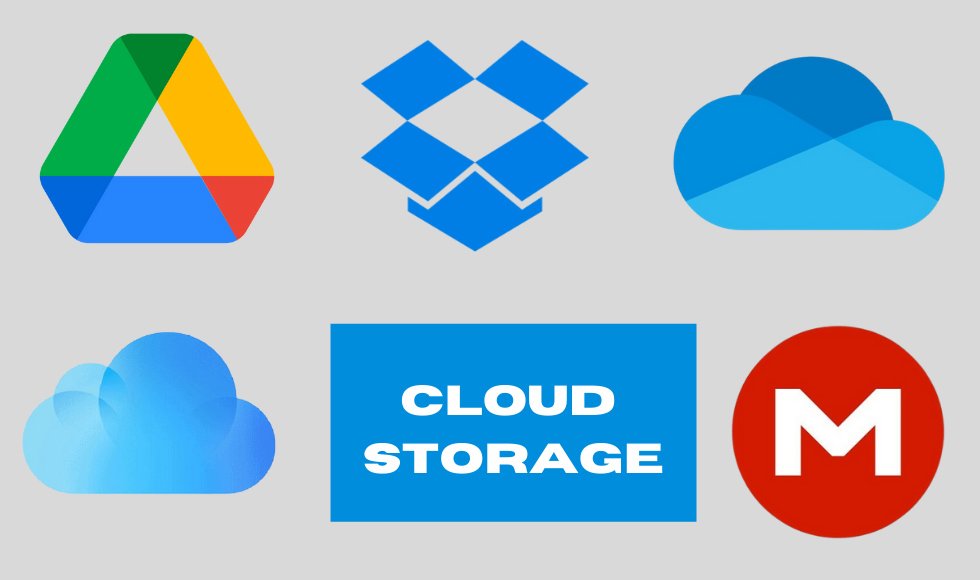
You’ll never bump into such a problem as long as you manage your storage efficiently. A good way to do that is to start using these Cloud Storage services. Each offers varying amounts of space, but all of these have great security and will keep your files safe.
1. Google Drive

You probably saw this one coming. Google Drive is certainly one of the best cloud storage services around due to its flexibility and reliability. It’s also top-tier for collaborative work. There’s a lot more it can offer, in both its paid and free versions.
To start with, the service is integrated perfectly with all the popular platforms. You can use it to its full potential even when you’re on a phone. Although, its mobile interface may seem a little more clunky than its computer counterpart. Everything else it offers more than makes up for it, though. Google also provides some of the most secure services on the internet, so your files can stay safe, especially if you take security measures.
The paid versions of Google Drive are also of excellent quality. For instance, you can get 100 GBs of storage through Google One, which only costs Rs 130 a month or Rs 1300 annually with prepayment. You can also share the paid service with five other people, though you’ll all have to use the same amount of storage. Additionally, if Google One’s offer doesn’t appease you, you can also opt for Google Workspace plans, which will also grant you more storage alongside some extra features.
There’s one more great thing about Google Drive. It’s where all your Google Docs and Sheets are stored. All the files are automatically saved and updated on Drive as you work on them, so you never need to worry about data corruption.
All in all, due to how versatile Google Drive is, it’s perfect for both personal and commercial purposes. Want to keep your data backed up for yourself? Try Drive. Want to share your files with coworkers, family and friends without hassles? Try Drive.
Pros
- Good amount of free space.
- Ideal for collaboration.
- Seamless file syncing.
- Supports third-party integrations.
- Works well on multiple platforms.
- Reliable security through encrypted transfers.
Cons
- Desktop app tends to store files offline.
- No way to add password protection on shared files.
- Unintuitive Web UI.
2. OneDrive

OneDrive is a very close competitor to Google Drive when it comes to ease of use and versatility. Although the latter is still a few steps ahead, OneDrive does offer some unique features and paid deals.
This cloud storage service is ideal for people who use Microsoft Office. You can especially benefit from it if you’re running Windows. That’s because it’s designed to work perfectly with all the newer versions of Windows. If you use Windows 10 or Windows 11, you can actually find the service already installed on your system.
There’s barely anything you need to do to set it up. The app interface is also smooth and easy to use. In fact, the OneDrive application is the better way to go if you intend to install Cloud Storage locally instead of using it on the web. It runs better than the Google Drive client does.
You’ll only get 5 GBs of space as a free user, though, so keep that in mind. If you upgrade and buy a plan, you can get a lot more space to work with. As an alternative, you can also buy Microsoft 365 subscriptions. There’s no need to worry about the safety of the files either, as OneDrive has a secure file storage system.
Moving on, the Web UI for this storage service is also top-tier. It looks clean and modern, and it looks even better than Google Drive. And like Google Drive, OneDrive is also great for cross-platform usage. Everything has a good flow. It’s even optimised for both personal and team-based use, just like its competitor.
With all of that in mind, I’d suggest OneDrive as the next alternative to trying if the earlier pick doesn’t meet your expectations.
Pros
- Well-designed phone apps and Web UI.
- Works very well with Microsoft Office and Windows devices.
- Excellent tool for collaborative projects.
- Secure file storage through AES 256-bit encryption.
- Great for keeping PC backups.
Cons
- Integration with Apple devices could be better.
- Plans are somewhat expensive and confusing.
- Not as good an option if you use Google Docs over Microsoft Office.
Recommended Reading: 11 Best laptops under 30000 in India(2023) – Reviews & Buyer’s Guide
3. MEGA

This one is one of my personal favourites. Take it from an experienced tech expert- as long as you use it for individual use, MEGA can be an excellent option. Mostly thanks to its security. I’ll tell you about that in a moment. Let’s get through all the basics first.
Of all the free options online, MEGA is certainly one of the best. It even outdoes Google Drive on storage capacity alone. You’ll get to use 20 GBs for free, though there is one caveat. On the free plan, MEGA has a tight bandwidth usage restriction.
Keep in mind that you’ll only be able to upload 1 GB of data every 6 hours. That might seem a little bit of a downer, but MEGA offers even more in terms of free storage, so it’s still a good option. If you do certain tasks, you can gain as much as 50 GBs more free storage.
You can get the paid plans for more space and faster transfer speeds. The purchase is worth it because of the excellent security. MEGA has a file storage system that’s even more secure than services like OneDrive. It’s end-to-end encrypted. Anything you put in storage will be for your eyes and your eyes only, provided that you keep the password safe. Even the server itself can’t scan the contents of your MEGA drive, unlike other options. There’s also 2FA (Two-Factor Authentication) as an extra layer of security.
Do keep in mind, though, that you’ve got to look at the drive’s recovery options and note the key to store it somewhere safe. If you don’t do that and something happens to your account, you can’t recover it. That’s the cost of such a level of security.
Like all of the other high-quality services, MEGA also has great support across both smartphones and computers.
Pros
- Offers top-tier security.
- Comes with an integrated chat feature.
- Clean yet intuitive interface.
- Great plan pricing.
Cons
- File transfer speeds could be better.
- Collaboration features could be better.
- Not many add-ons available.
- Could use some more noteworthy features.
- Isn’t appropriate for commercial use.
Recommended Reading: Which are the Best laptops under 50,000 in 2023? Top 11 Picks
4. Dropbox

Though it’s not as popular because of services like Google Drive and OneDrive, it’s a very viable option and can offer you a lot of convenience. Dropbox is your best bet if you want something simple. It’s incredibly convenient and will allow you to sync your files in-between devices easily.
With the simple interface and convenient features, you can use Dropbox comfortably across all your devices. It has great integration across Windows, Linux and Android. iOS is a little spotty, but it gets the job done. The Mobile UI could be a little cleaner, but everything is pretty much perfect when it comes to the desktop client and Web UI. Although, that’s to be expected as the service has been around since 2008.
Dropbox is also incredibly reliable. It uses 256-bit Advanced Encryption Standard (AES) and has 2FA. Hence, you won’t need to worry about files. Alongside all that, this storage service also has one more edge over many of its other competitors- it has good add-ons and extra apps. It even has its own variant of a Document app called Paper. You can easily create full documents using it. You can even add media without issues. Plus, this service is actually a good option for students and team-based projects, as it has good integration with Zoom and Trello.
There is one issue, though. It only comes with 2GBs of free storage. There are ways to get more space as a free user, but they’re a hassle. You can get more space through referrals, but you’ll only get 500MB per referral. The extra free space caps at 15GBs. You’ll have to buy plans to go further, though these plans aren’t as well-priced as the other options on this list.
To conclude, I’d advise only using Dropbox if you share smaller files often, like documents or medium quality media files.
Pros
- Slick and modern interface.
- Convenient file sharing features.
- Apps available for all major Operating Systems.
- Great for collaboration.
- Advanced syncing features.
- Supports Digital Signatures.
Cons
- Doesn’t offer proper device backup features.
- Free account space is too limited and too much of a hassle to extend.
- Plans are comparatively expensive.
Recommended Reading: The 11 Best laptops under 40000 in India(2023): Expert Picks
5. Apple iCloud

This one is a special pick for my readers that are Apple fans. If you’re more comfortable with using their products and prefer their interface design, then you should probably go for iCloud.
Before I go into details, note that you won’t get a lot of space as a free user. You’ll only get about 5 GBs of space, so you’ll have to upgrade to a plan if you want to use it long term. Although, there’s still good news. The plans are pretty competitively priced.
Besides the low free account space part, iCloud stands on nearly equal grounds with other popular Cloud Storage services. It even has the high level of security Apple is known to provide. There’s also 2FA support. Although, do note that the service isn’t end-to-end encrypted. Apple has access to your files and can get the data if it needs to. That shouldn’t be an issue, though. Your files will still stay for only your eyes.
Another great aspect about iCloud is that it integrates perfectly with Apple devices. File syncing features are excellent, and the app client runs in the background without any issue. There’s support for Windows, too, so you can use it on your computer even if it doesn’t have macOS. The only issue when it comes to compatibility is that there’s no Android support. As such, I’d recommend this Cloud Storage service only if you’re purely an Apple user.
Moving on, this service is also as feature-rich as other popular Cloud Storage options. It allows you to edit any documents through iWork, which is Apple’s own office suite. Though it’s not as popular as Microsoft Office, it’s versatile and offers a lot of useful functions. All in all, iCloud is quite viable, and with a plan, it’s perfectly fine for long term use. The sharing features could use some work, but they’re improving rapidly.
Pros
- Polished and intuitive interfaces.
- Works with Windows.
- Has its own Office app.
- Seamlessly integrates into Apple systems.
- Offers good security.
Cons
- Not compatible with Android at all.
- The web version doesn’t have a search feature.
- Not a lot of features for collaboration.
- Doesn’t offer much space for free.
Recommended Reading: Top 9 Best Laptops Under 70000 in India 2023: Expert Reviews
Verdict
These are the best cloud storage services you can use right now. There are a lot of other options available, but these are the most trustworthy. I would recommend staying away from obscure cloud storage services, as they pose a risk to your data.
Choose something that fits you from what I’ve listed, and you’ll be set. You won’t run out of space easily. That’s going to be a great benefit, especially if you’re using a budget PC or an entry-level laptop. I’ve given you all the info you need- it’s all up to you now. Good luck, I’m sure you can find the perfect option for yourself.
- Need An Entry-Level NVIDIA GTX 1650 Laptop? Check Out The ASUS TUF Gaming A15 15.6″ FHD AMD Ryzen 5 4600H - December 19, 2022
- Why You Should Try The Lenovo IdeaPad Gaming 3 AMD Ryzen 5 5600H 120Hz Gaming Laptop – A Laptop Designed To Last - November 8, 2022
- A Review Of The HP Pavilion Gaming DK2100TX 15.6-inch Laptop – The best 11th Gen Mid-range Laptop - November 8, 2022
