Microsoft Office and Google Docs Editors are two of the best word processing tools available. Office is Microsoft’s flagship writing tool, offering incredibly advanced features, while Google Docs offers more accessibility. Each suite is pretty similar in many ways, so which one is the truly good one? In this article, I’ll talk about Microsoft Office Vs. Google Docs debate in as much detail as possible to answer this question.
Either way, both writing suites have their merits and shortcomings, so you must carefully consider your needs to choose which program will work best for you.
Microsoft Office Vs. Google Docs
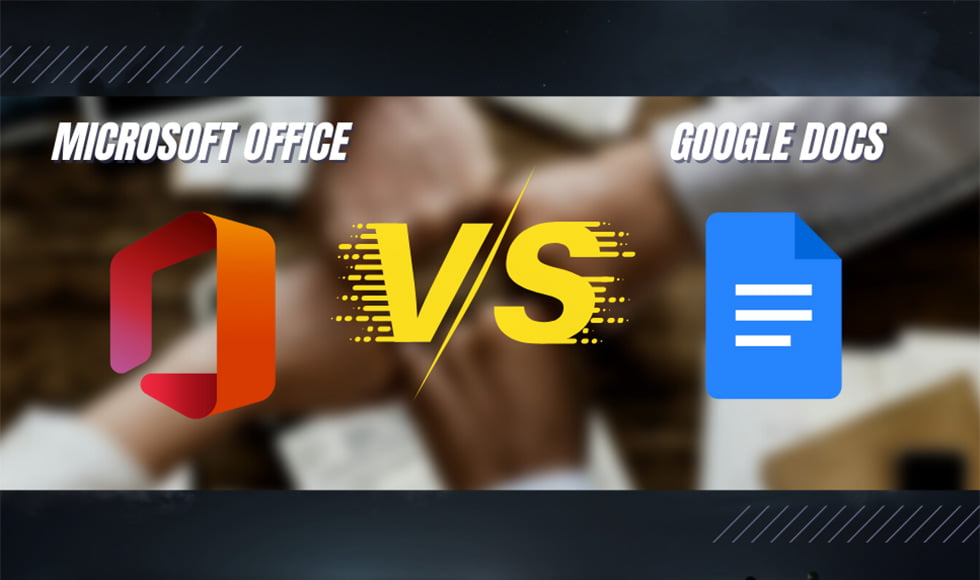
You’re probably more familiar with Microsoft Office, as it comes installed in many pre-built desktops and laptops. Hence, I’ll start by talking about it first.
Microsoft Office
Microsoft Office, aka Microsoft 365, is Microsoft’s flagship suite of productivity tools, including Microsoft Word, Microsoft Excel, Microsoft PowerPoint and Microsoft OneNote. Microsoft users who have a subscription to the software’s online service also gain access to extra features. Here are some of the pros and cons of Microsoft Office:
Pros Of Microsoft Office
- It doesn’t require an internet connection – all documents are automatically saved as you type.
- Inbuilt templates that can be customized for different projects.
- Comes with a variety of collaboration features that allow multiple people to work on a document at once.
- Has better customer support.
- Runs well on entry-level laptops and desktops with low RAM.
- Cloud storage comes with maximum security.
- Available on nearly every platform.
Cons Of Microsoft Office
- Microsoft Office has a steeper learning curve than Google Docs.
- Subscription plans can be very costly, costing nearly ₹5,799.00 per year for a single license.
- Some advanced features can be hard to access.
Recommended Reading: The 11 Best laptops under 40000 in India(2022): Expert Picks
Google Docs
Google Docs is a free alternative to Microsoft Office, and it functions similarly, allowing you to create documents quickly with Google Drive. The software has improved over the years, taking into account both user feedback and Microsoft Office advances.
Pros Of Google Docs
- You can access it from anywhere, and it grants easy remote collaboration.
- Free cloud storage provides great storage capacity for your files.
- Collaboration features are included with all accounts, regardless of usage scenario.
- Well-designed chat groups make it easy to communicate with teams around the world.
- Runs well on other popular operating systems alongside Windows.
Cons Of Google Docs
- If internet goes down, so does access to the documents. The user manually needs to make the document offline to prevent such an issue.
- Isn’t as well integrated into Windows as its counterpart is.
- Pictures need to be converted first before they can be put into an email.
- Customer service could be better.
- Low performance on larger documents.
Recommended Reading: Which are the Best laptops under 50,000 in 2022? Top 11 Picks
Microsoft Office Vs. Google Docs: Comparison Table
Now that you know the details of both of these apps individually, I’ll add a helpful comparison table to make choosing a primary office app more convenient for you.
| Factor | MS Office | Google Docs |
|---|---|---|
| File Saving | Office apps don't continually save without a subscription. | Google Docs saves documents at every edit for free. |
| Accessibility | Many features can't be used without a subscription. | Free version comes with all the best features. |
| Mobility | Offline app, which comes with more features, can only be used on a certain number of PCs when the user isn't subscribed. | Web version can be used anywhere and has all the features. |
| Intuitiveness | Not very beginner-friendly, more ideal for advanced users. | Easy to use for users with any level of technical experience. |
| Efficiency | Requires an offline installation to offer all features and takes up a lot of disk space. | Takes up zero disk space as it runs directly on a browser while offering full functionality. |
Recommended Reading: Best Gaming Laptops Under 60000 in India 2022 – Reviews & Buyer’s Guide
Microsoft Office Or Google Docs: Which One Should You Use?
Both Microsoft Office and Google Docs are available on web browsers, smartphones and laptops. The former is a great choice. Although to make good use of MS Office, you need to get a fairly expensive monthly subscription-based payment plan. It does come with a lot more features as compensation, though. It’s ideal for small businesses who need to manage their employees’ productivity or professionals who need advanced tools at work.
Both office suites are jam-packed with features. However, in the case of Microsoft Office, buying a plan is essential for a good experience. To top it off, the prices are rather expensive too.
Meanwhile, Google Docs just requires access to the Internet to offer full functionality. It’s a very good alternative, and I prefer using it over Microsoft’s offerings. So if you haven’t, you should try it out. It’ll save you tons of money without sacrificing the ease of use that made Microsoft popular in the first place.
Frequently Asked Questions
Recommended Reading: Best Laptops for Students in India 2022 – Reviews & Buyer’s Guide
Final Word
When it comes to Microsoft Office Vs Google Docs, both can outdo each other in certain aspects, so there’s not exactly a clear winner. Both are top-tier software. In the end, the decision falls on you to get what’s best for you.
I’ve given you all the info about both apps. You’re more than qualified to pick now, and you won’t have any chance of regretting buying paid services of either. I’ll leave the rest up to you now. Good luck.
Related Posts
- Chromebooks Vs Windows Laptops- Which one is the best for you?
- How to Cool A Laptop – 7 Steps to Make your Laptop Cooler
- 16 Most Important Features of Laptops You Can’t Ignore
- Need An Entry-Level NVIDIA GTX 1650 Laptop? Check Out The ASUS TUF Gaming A15 15.6″ FHD AMD Ryzen 5 4600H - December 19, 2022
- Why You Should Try The Lenovo IdeaPad Gaming 3 AMD Ryzen 5 5600H 120Hz Gaming Laptop – A Laptop Designed To Last - November 8, 2022
- A Review Of The HP Pavilion Gaming DK2100TX 15.6-inch Laptop – The best 11th Gen Mid-range Laptop - November 8, 2022
