If you’ve been listening to music for a long time on your smartphone or computer, you’ve likely collected audio files with a variety of extensions. As an average user, you normally don’t need to worry about these extensions. However, if you plan to get into a career centred around audio or become a music enthusiast, then you need to learn more about them. To help you do exactly that, I’ve made this post explaining what audio formats are. All the file extensions you see are the result of different audio formats.
What Are Audio Formats?
An audio format is a way to store digital audio data on a computer. Depending on which format is used, you can get various benefits like smaller file sizes and high audio fidelity. There are three common types of audio formats: Lossy, Lossless and Uncompressed. Now, let’s talk about all these types.
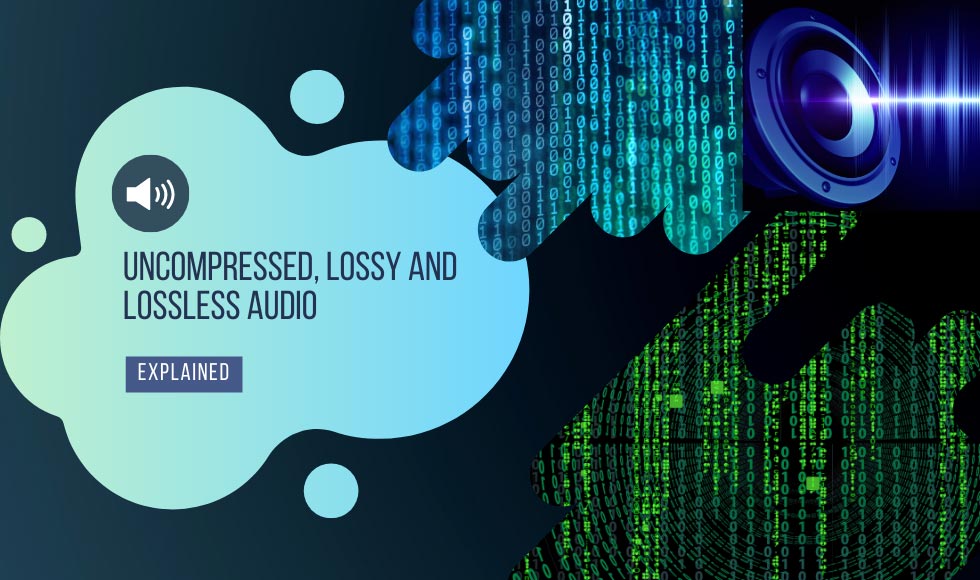
1. Lossy
Lossy is the most common type of audio format. It’s smaller in size than lossless and uncompressed formats, which makes this kind of file format ideal for mass storage. However, files made with it don’t have as many details as the latter two. Now, there are several types of lossy formats. The most used ones are MP3, AAC and OGG. I’ll give a brief explanation of how all of these work.
MP3
MP3, which stands for MPEG Audio Layer 3, is the most popular lossy format. It works through Perceptual Coding, where it takes an audio recording and discards the information that our ears can’t hear. As a result, MP3 files are around 75%-90% smaller than files made with the other formats. The resolution determines the exact size- MP3 audio files can have a resolution as low as 128kbps and as high as 320kbps. You’ve probably realised by now that the main advantage of MP3 files is their compact file sizes. Just make sure that the resolution is high. I’d say the size reduction isn’t worth it, otherwise.
AAC
AAC is the improved iteration of MP3. Files using this sort of lossy format typically have a .mp4 extension. AAC offers better sound quality at lower bitrates than MP3 does. There are other improvements as well. It can make use of 96kHz. MP3, on the other hand, can only support up to 48kHz. Lastly, AAC also has better compression efficiency than its counterpart because it solely relies on the MDCT algorithm.
OGG
Ogg Vorbis is also a popular lossy format, though it isn’t as widely used as the earlier two. Though it’s open-source and part of the public domain, it’s mostly used commercially. For instance, Spotify’s desktop app uses it when the user is on a free plan. Most video games also have sound assets in an OGG format. Aside from the freedom of use, the other best thing about this format is that it has some of the smallest file sizes available. You do have to put up with a downside, though- it isn’t supported across as many devices and software.
Recommended Reading: 9 Best Soundbars in India (2023)- Reviews & Buying Guide
2. Lossless
Lossless compression provides the users with the storage savings of Lossy compression. It can produce fairly small-sized audio tracks. The biggest difference is that it maintains a far better audio fidelity than its counterpart. This is done by removing data from a file using a pattern so that the device running the file can recognise it and recreate the original data easily. Essentially, it’s pretty much the same as archiving files with ZIP in Windows- a good amount of compression can be obtained. Afterwards, when the files are extracted again, there won’t be any sort of modification done to them, and they’ll seem the exact same as they were originally. Now, there are two well-known and frequently used Lossless file formats. They’re WMA and FLAC. Let’s talk briefly about both.
WMA
Short for Windows Media Audio, WMA is a file format used by Microsoft. It was created to match the quality of MP3. Originally, this file format only supported lossy compression. However, its more recent versions are capable of running lossless audio tracks. These newer versions can also play high-resolution audio. Though it’s a good file format, it’s not as popular as other ones because it lacks compatibility for a lot of devices- most of the time, it can only be run with a special app.
FLAC
FLAC is my personal favourite amongst all the available audio formats. It stands for Free Lossless Audio Codec. It’s quite recent, and it has been designed to replace WMA and ALAC, which is Apple’s own iteration of a lossless audio format. It’s my favourite because it can provide a good file size reduction while offering the highest possible quality for a compressed audio file. It offers a high resolution as well. Unlike a lot of other formats that usually offer 16-bit / 44.1 kHz, this one can offer resolutions as high as 32-bit / 96 kHz. Despite that, FLAC can still reduce a file’s size by 30%-45%. Another great thing about this format is that it’s open-source, so compatibility across platforms isn’t an issue.
Recommended Reading: Which are the Best Earbuds in India (2023)? Top 11 Picks
3. Uncompressed
Uncompressed audio files are essentially the raw versions of audio tracks. They contain an exact copy of real-life sound signals converted into digital ones. There’s no modification done, so there’s no data lost. That creates a significant drawback, though. As no data is thrown away, the file can have a pretty large size. Most uncompressed audio files use PCM and WAV formats.
PCM
Pulse-Code Modulation, or PCM is the most widely used format for uncompressed audio files. With PCM, sounds are converted into digital form through sampling without data loss. This format is typically used by audio files in CDs, DVDs and Blu-rays.
WAV
The Waveform Audio Format is another uncompressed audio format, developed by Microsoft in co-operation with IBM. It’s quite good on its own, especially because of its compatibility. However, it’s still not a practical choice as it only provides the same level of quality as lossless FLAC does and isn’t on the same level as PCM.
Recommended Reading: Which are the Top 11 Best Bluetooth speakers trending in 2023? Find Out
Frequently Asked Questions
Recommended Reading: 9 Best Bluetooth Earphones in India 2023 – Reviews & Buyer’s Guide
Final Word
That concludes everything I’ve got to say about uncompressed, lossy and lossless audio. Now that you know what audio formats are, you can manage your audio files well and use them more productively. Knowing all of this will be even more useful for you if you’re a performer or an audiophile. After all, you now know about FLAC, so you can publish all your work in the best possible quality.
One more thing, if you happen to be learning all of these to get good sound equipment, I’d suggest getting a good Home Theatre System as it pairs well with really high-quality audio.
- Need An Entry-Level NVIDIA GTX 1650 Laptop? Check Out The ASUS TUF Gaming A15 15.6″ FHD AMD Ryzen 5 4600H - December 19, 2022
- Why You Should Try The Lenovo IdeaPad Gaming 3 AMD Ryzen 5 5600H 120Hz Gaming Laptop – A Laptop Designed To Last - November 8, 2022
- A Review Of The HP Pavilion Gaming DK2100TX 15.6-inch Laptop – The best 11th Gen Mid-range Laptop - November 8, 2022
