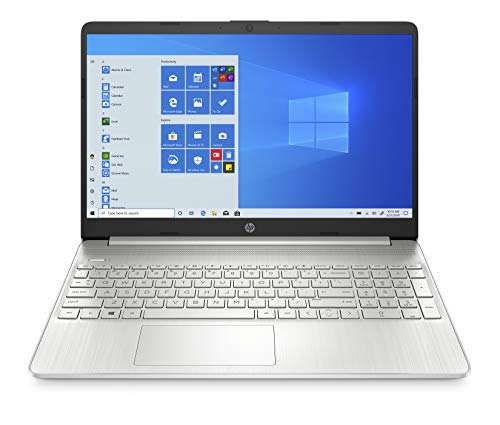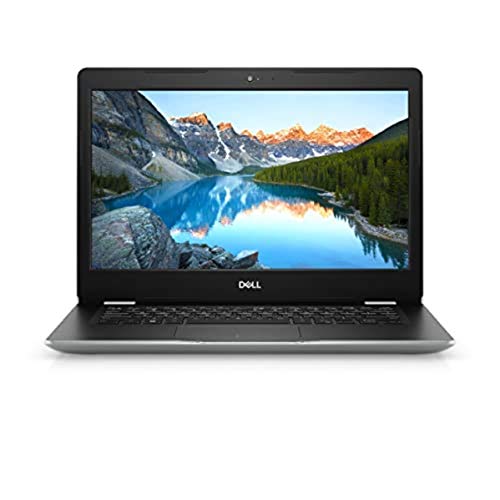If you’re a student looking to buy a laptop that works well for educational purposes, then we’ve got you covered. Here, we list the best laptops for students available in the market- there’s an option for everyone. Are you looking to buy a very lightweight laptop? We have it here. Have a part-time job and trying to get yourself a good budget laptop? Well, we have that as well.

Alongside our list, we’ve also compiled a detailed buying guide on things that can help you get the perfect laptop for your studies. Each of these laptops are benchmarked, and they’re some of the best of their respective price ranges.
1. HP 14s core i5 10th Gen 14 inch FHD Laptop
We’ll start our list with one of the most well-designed laptops in the market. The 14s from HP has all the power you’d need to ensure maximum productivity and is one of the best mid-range laptops you can find.

The Specs
- Dimensions: 22.6 x 32.4 x 2 cm
- Weight: 1.43 Kg
- RAM: 8 GB
- RAM Expansion Support: 16 GB
- Storage: 256GB SSD + 1TB HDD
- Processor: Intel Core i5-10210U
- GPU: Intel UHD Graphics
- Battery Life: 6-8 Hours
Features
- Comes with a recent and powerful Intel Core i5 processor, which offers consistent performance.
- Great multitasking capability with 8 GBs of RAM.
- Has Hybrid Storage for maximum storage and performance.
- Light weight makes it ideal for portable use.
Reasons To Get The HP 14s core i5 10th Gen 14 inch FHD Laptop
High-Speed Processor: One of the best things about this laptop is its performance. It has a lot to offer. Let’s start with the processor first. This laptop comes with a 10th Gen Intel Core i5 processor, which can clock itself to a maximum of 4.2 GHz. Hence, it can handle practically any task with high efficiency. The processor also has 4 cores, which is excellent for multitasking.
Reliable Battery: The processor is also very easy on the battery, so you can last a few hours running it unplugged. The laptop says it can last upto 6 hours, and we’ve been able to run it for at least 6 hours while testing it. If you refrain from doing heavy tasks, you can make the charge last even longer.
Great For Multitasking: This HP laptop offers good multitasking because of the processor alone, since it has 4 cores. To further ensure that the laptop’s multitasking capability remains high, the laptop also has 8 GBs of RAM straight out of the box, along with expandability of up to 16 GBs. You can use every app flawlessly with the 14s and add more RAM if you want to put the laptop to other uses in the future.
Fast And Efficient Storage: There’s one more thing that significantly improves the laptop’s performance; it uses a large NVME m.2 SSD. The storage is certainly worth the price, as it gives you fast bootups and copy-paste speeds while offering space as high as 1240 GBs of regular storage space.
Offers More Portability: In terms of productivity, this laptop has much to offer as well. You can easily take it out with you due to the relatively low weight, which is much less than what other laptops give with similar specifications.
High-Quality Webcam: The laptop has a very high-end webcam compared to all the other options in this price range. It records and takes pictures with a lot of clarity, and there’s no blurriness in said pictures. There’s also a decent microphone integrated into the webcam. With both of these combined, this laptop’s an ideal option for anyone who often does online classes or meetings.
- Lightweight.
- Great performance.
- Reliable cooling.
- High-quality webcam.
- RAM expansion.
- Display could’ve been better.
- Not enough USB ports.
- Speaker volume is low.
FAQ
Verdict
As you can see, the laptop doesn’t lack anything performance-wise, you have everything you need to enjoy a very satisfactory experience. It’s far beyond average in all other aspects, too, though the performance is the most notable factor. If you flat out want one of the most powerful student laptops, you can go for this one without worries.
2. Mi Notebook Horizon Edition 14 Intel Core i5-10210U Laptop
If you’re looking for a more higher-end student laptop, then this product from Xiaomi might be just what you need. It has everything from clean design to excellent cooling. The Mi Notebook Horizon Edition is ideal for both studies and regular use.

The Specs
- Dimensions: 32.1 x 20.7 x 17.2 cm
- Weight: 1.35 Kg
- RAM: 8 GB
- RAM Expansion Support: No
- Storage: 512GB SSD
- Processor: Intel Core i5-10210U
- GPU: Nvidia MX350 2GB Graphics
- Battery Life:
Features
- Multitasking is smooth due to the 10th Gen Intel processor.
- A dedicated GPU allows more freedom for video editing and light gaming.
- Slim and lightweight design makes it comfortable to carry around.
- Efficient cooling enhances battery life and makes the laptop run for a long time while unplugged.
Reasons To Get The Mi Notebook Horizon Edition 14 Intel Core i5-10210U Laptop
Excellent Performance: Alongside a remarkable design, you’ll get very consistent performance. The laptop comes with a Quad-Core Intel Core i5-10210U CPU. 10th Gen Intel processors are some of the best in the market right now, and they’re significantly faster than their older variants. Although, an AMD processor would likely have worked better with the rest of the laptop’s specifications. There’s also 8 GBs of RAM to add to the laptop’s multitasking potential.
Solid GPU: Moving on, this laptop also offers some extra power graphical power. It comes with an excellent entry-level graphics card, the NVIDIA GeForce MX350, which can run fast without being too expensive. You won’t be able to run very heavy graphics applications like the newer video games. It has 2 GBs of VRAM, which is better than what integrated memory offers. If video editing is your thing, then this laptop is something you can go for.
Practical Design: The laptop has some of the slimmest and modern designs at its price. It can easily fit into a bag and still leave some space. You can also carry the laptop to your classes without feeling bothered by the weight, as it only weighs 1.35kg. The extra GPU and the other powerful hardware don’t impact the laptop’s physical form, either. It’s the complete opposite of bulky.
Good Display: You won’t be getting the absolute best display at the price, but you’ll still get something far better than the average laptop at this price. The brightness is high, and the colours are well-saturated. Alongside the Full HD Anti-Glare Screen, the screen’s narrow bezels combine to make the screen seem bigger and more immersive.
Long-Lasting Battery: The laptop comes with 10-hour long battery life, despite how powerful the hardware is. That’s a testament to the good mechanical design. Part of the battery capacity is because the laptop comes with great cooling.
Top Tier Cooling: This deserves to be its own point. There’s a broad air intake area of 2530mm², which keeps the airflow smooth. The large-diameter fan also helps keep the laptop as cool as possible. The cooling keeps stress off the battery, making it last as long as 9 hours when used with proper care.
- Has a powerful processor.
- Very bright Full HD display.
- Weighs very little despite its power.
- Clicky and durable keyboard.
- Charge lasts a long while.
- Mediocre webcam.
- No RAM expansion.
- The touchpad could’ve been better.
FAQ
Verdict
Though the RAM isn’t expandable, you can still use this laptop with full performance as long as you manage your programs and storage properly. It’s also great for everyday use because of the high-quality screen, which offers great entertainment value. All in all, this laptop is a solid choice.
3. Lenovo ThinkPad E14 Intel Core i5 10th Gen Full HD Laptop
The ThinkPad E14 effortlessly makes it into our list with its premium quality. The host of features available is already enough to make this laptop one of the best laptops for students. It does come with great overall performance, though.

The Specs
- Dimensions: 32.5 x 23.2 x 1.9 cm
- Weight: 1.69 Kg
- RAM: 8 GB
- RAM Expansion Support: 16 GB
- Storage: 1TB HDD + 128GB SSD
- Processor: Intel Core i5-10210U
- GPU: Intel UHD Graphics
- Battery Life: 12.8 Hours
Features
- Ideal for students because of the high-quality mic and speakers.
- Has a long battery life and an advanced charging mechanism.
- Build quality is more than good enough to make the laptop last a very long time.
- Comes with high-level privacy protection features.
Reasons To Get The Lenovo ThinkPad E14 Intel Core i5 10th Gen Full HD Laptop
Stutter-free Performance: Before we get onto the biggest features of this laptop, let’s talk about the performance first. It features Intel’s 10th Gen Core i5 processor, so you’ll never have problems with the overall performance. Coupled with the 8 GBs of RAM, which is upgradeable to 16 GB, the laptop can satisfy you with its performance for a very long time. It even has an SSD alongside the large HDD to squeeze out every bit of potential performance.
Ideal For Students: This laptop is one of the best you can get as a student; it’s especially good for online classes with its mic. The E14 features a dual array skype-certified mic that’s excellent for communication. It doesn’t take in a lot of noise and transmits your voice with a lot of clarity.
High-quality Audio: The Harman speakers are also good, and they have Dolby Advanced Audio. With them, you can use the laptop easily without headphones, even when outside. Not to mention, they’re great for entertainment as well.
Excellent Portability: While we’re talking about going outside with the laptop, let’s discuss some other features that make it a great option for outdoor use. While being slim and relatively light, this laptop also comes with long battery life. It’s so good that with advanced optimisation, the laptop can last as long as 10 hours. You can also enjoy this battery life for a long while due to the Owl Wing fans, which keep the laptop’s insides free from dust while preventing overheating.
Offers Fast Charging: One more thing about the battery that’s great is the rapid charging- it can charge upto 80% in less than an hour. So, if you’re in a hurry, you can get pretty much get half a day’s worth of charge very quickly.
Display Optimised For Outdoor Use: The display is incredibly bright, so you can read it in any environment. Plus, the anti-glare display also enhances the experience of running the laptop outside while directly under the sun.
Body Offers Enhanced Durability: The reliable shock-proof and spill-proof design is another thing that sets the laptop out among the others as one good for portable use. It can take accidental drops and spills without any issues. It doesn’t lack anything in terms of looks either, coming with a slick black body with little red accents to make it pleasant to look at.
Top-level Security: Even with all that, the laptop still has much to offer, including high-level security. If you live as a bachelor or are a businessman, you’ll find the fingerprint sensor extremely handy. The TPM 2.0 chip used to protect important data and passwords is a nice touch as well.
- Lightweight and easy to carry.
- Boots up fast.
- Great display.
- Reliable security.
- Charges quickly, and the charge lasts a long time.
- RAM is expendable.
- Supports Windows 11.
- Webcam could’ve been better.
- The laptop is prone to finger marks.
FAQ
Verdict
Whilst the hardware is top-tier considering the price, we primarily put it on our list thanks to the large selection of high-end features. Thanks to the TPM chip and compatible processor, this laptop can also last an incredibly long time since it can run Windows 11.
4. Dell Inspiron 5408 14 inch FHD Laptop
The Inspiron 5408 is one of Dell’s best basic laptops and is an excellent choice for students. The combination of hardware it offers is very much worth the price.

The Specs
- Dimensions: 21.6 x 32.1 x 1.8 cm
- Weight: 1.4 Kg
- RAM: 8 GB
- RAM Expansion Support: N/A
- Storage: 512GB SSD
- Processor: Intel Core i5-1035G1
- GPU: Intel HD Graphics
- Battery Life: 5 Hours
Features
- Energy-efficient processor that keeps tasks running smoothly.
- Has a lot of RAM alongside extremely fast storage.
- The high-quality display produces accurate colours and vivid images.
- Comes with a long battery life that keeps the laptop running for hours.
Reasons To Get The Dell Inspiron 5408 14 inch FHD Laptop
Uses A Powerful Processor: To begin with, this laptop comes with the best processor of its price- the 10th Gen Intel Core i5, which can run most modern applications without a hitch. Likewise, all the other components are some of the most recent and powerful ones as well. In regards to RAM, this laptop comes with 8GB DDR4 RAM like most of the best laptops in this category.
Super Fast Storage: On top of that, it also has an SSD, but not just any SSD- it’s an NVME m.2 one. As such, you’ll get the fastest performance the laptop can offer. Plus, there’s also RAM expansion if you need more power in the future. With its initial configuration, you can easily browse several tabs and run an office application simultaneously.
Offers More Productivity: On a side note, the laptop also comes with Microsoft Office Home and Student edition for added convenience. Writing documents can be really fast, as it’s a laptop with a keyboard modified for fast typing.
Stronger Security: If you’re a businessman, the above point will combine with this one to give you a reliable work laptop. This machine comes with a fingerprint sensor, so all of your important files will stay safe from unwanted hands.
Decent Display: The display of the Inspiron 5408 is also quite remarkable in all its variants. This variant has a smaller 14-inch display, which seems bigger than it is because of the narrow bezels. The visual quality itself is good enough on its own, even though the laptop is supposed to be more of a lower-end option.
Equipped For Outdoor Use: It’s also very bright, with a 300 nits display, while most laptop displays come with 250 nits instead. That, combined with its lightweight, means you can easily use it even when you’re out. Even more, the display also comes with an anti-glare coating.
Consistent Battery Performance: Lastly, the battery of the laptop is decent as well. It can last you a few hours, and if it does run out of charge, you can recharge it upto as much as 80% in only 30 mins. That’s because the laptop features Dell’s ExpressCharge mechanism, which is known to consistently charge a battery by a good amount in a short time.
- Good display brightness.
- Doesn’t heat up easily.
- Charges fast.
- Powerful processor.
- Uses an NVME m.2 SSD.
- Offers better security.
- Can’t handle heavy applications well enough.
- The keyboard feels slightly flimsy.
- Speakers aren’t loud enough.
FAQ
Verdict
This laptop deserves to be considered one of the top ones, unassuming as it may seem. It has everything you’d need and doesn’t cost much. The additional fingerprint reader is also quite a nice touch, as it doubles the laptop security.
5. Mi Notebook 14 Intel Core i5-10210U 10th Gen Laptop
Another product from Xiaomi- this one is just as good, and it might be just what you need. It comes with great specs at a low price with no unwanted compromises.

The Specs
- Dimensions: 32.3 x 22.8 x 18 cm
- Weight: 1.5 kg
- RAM: 8 GB
- RAM Expansion Support: N/A
- Storage: 512GB SSD
- Processor: Intel Core i5-10210U
- GPU: Intel UHD Graphics
- Battery Life: 10 Hours
Features
- Extremely thin and light body allows maximum portability.
- Has excellent cooling that easily keeps the laptop from overheating.
- Provides a premium typing experience with a high-quality keyboard.
- Comes with an impressive display that offers a lot of entertainment value.
Reasons To Get The Mi Notebook 14 Intel Core i5-10210U 10th Gen Laptop
Lag-Free Operation: As usual, let’s begin with the performance first. This laptop is just as fast as all the other ones in this list of best laptops for students in India, offering you snappy and seamless performance regardless of whatever you’re doing. It might not be able to run high-graphics applications, but it can take anything else with ease. The processor also has a high clock speed of 4.2 GHz, so it can run even faster if needed.
Reliable Cooling: It can handle all the power as well. Like the other Xiaomi model we have on this list, this one also comes with great cooling. It has a wide air intake area of 2530mm², along with a big diameter fan. It’s also much less noisy because of such cooling equipment. Hence, the laptop will wear out much slower, and you can enjoy using it for a much longer time.
Convenient Keyboard: The keyboard is also one of the biggest points of this laptop. It’s ideal for a student who works a lot on their laptop- it has ABS Texture keys for comfort along with a 1.3 mm Travel Distance for faster typing. The keyboard is dust-proof as well, so it’ll last much longer than you’d think without needing a replacement.
Comfortable-To-Use Touchpad: While we’re talking about the keyboard, let’s discuss the touchpad as well. It’s a large and responsive one that operates on gestures. There are no clunky buttons, and you don’t have to worry about accidentally touching it with the palm rejection feature.
Better Than Average Display: While the Notebook 14 is a productivity powerhouse, it also has other upsides- the most notable is the display. It comes with a very clean and narrow screen that offers many viewing angles. The display is so good it can offer a lot of immersion, and Xiaomi has even provided a webcam separately to maximise the viewing area.
Offers Good Audio Quality: If you want something good that you can study on and enjoy watching movies with, this is an ideal option because of the audio alone. Even the speakers are beyond average, working with DTS Audio Processing, which makes them sound more immersive and realistic.
- Battery handles itself well even under heavy load.
- The display is vivid and offers high clarity.
- Extremely portable.
- Excellent webcam quality with a good microphone.
- Makes much less noise than other laptops.
- Has several connectivity ports.
- Only 8GB maximum RAM is supported.
- The body doesn’t have enough grip; it’s a little slippery.
- Power button position can lead to accidental shutdowns.
- No keyboard backlighting.
FAQ
Verdict
This laptop isn’t for everyone, as it has some rather significant cons. However, the hardware is high quality, and because of the brand being Xiaomi, everything can last a long time. So, if you don’t want to spend any more money on repairs and want good performance for a long time, go for this.
6. ASUS ZenBook UX430UA-GV573T Intel Core i5 14-inch FHD Laptop
ASUS also offers some of the best student laptops on the market. This one is a laptop with a unique design, along with a premium build quality. Before we begin, we’ll start out by saying that this laptop isn’t the highest-end when it comes to performance, even at its price. This is only an ideal option for you if you don’t intend to do a lot of heavy work on it. It makes up for that by offering other features that many other laptops don’t provide.

The Specs
- Dimensions: 22.5 x 32.4 x 1.6 cm
- Weight: 1.3 kg
- RAM: 8 GB
- RAM Expansion Support: N/A
- Storage: 256GB SSD
- Processor: Intel Core i5-8250U
- GPU: Intel UHD Graphics 620
- Battery Life: 6 Hours
Features
- Elegant design that doesn’t compromise practicality.
- Long battery life that can last the user a long way through the day.
- Brilliant display, which offers a lot of immersion.
- The high-quality keyboard allows comfortable and fast typing.
Reasons To Get The ASUS ZenBook UX430UA-GV573T Intel Core i5 14-inch FHD Laptop
Ensures Minimal Lag With Good Multitasking: Though the laptop has an 8th Gen Intel processor, it’s still a Core i5 one, so you can expect decent performance. There’s also 8 GBs of RAM to make sure the performance stays consistent.
Quality Design: The first notable thing about this laptop is its design. If you look at its back, you’ll see for yourself how eye-catching it looks. It also feels very good to hold; you’ll know you’re holding a premium laptop because of the metal chassis.
Lightweight: The metal doesn’t make the laptop heavy, though. It’s one of the lightest you can find in this category, as it’s only 1.30kg. The weight, along with the thin body, makes this laptop great for carrying around.
Good Battery Life: You can also use this laptop anywhere you want with no worries about running out of charge. It can last you as long as 6 hours with medium use, which is rare for a laptop at this price. That’s a good indication of the laptop’s quality, as the battery can last a long time, and the laptop’s still very thin. You can even last longer with it, going to around 8 hours of usage if you’re very conservative with your usage.
Great For Productivity: The productivity potential is also very high with the Zenbook. It has a large keyboard despite being a 14-inch laptop, and the keys on it are clicky and responsive. It’s also backlit, so you can use it to type at night as well. Under it, there’s a large touchpad as well. You can use the touchpad with great precision, and it also has versatile gesture functions.
Offers Decent Entertainment Value: The display is quite large as well, having only 7.18mm bezels, which are thin and give the laptop a cleaner look. The FHD display is more than enough to produce excellent visuals. There’s also high-quality Harman/Kardon-certified audio, so you get to enjoy the best entertainment.
- Ideal for both studies and daily use.
- The body has a good design and is comfortable to hold.
- Great touchpad.
- Can handle moderately demanding tasks.
- Good battery which charges fast and lasts a long time.
- Cooling is decent, but it can get uncomfortable to hold when it does heat up.
- Not ideal for video editing or gaming.
- VGA webcam.
- The screen is not bright enough.
FAQ
Verdict
This model is from ASUS. If you have decent knowledge about computers, you already know how good ASUS hardware is. If you want durability, decent hardware and good entertainment value, you don’t need to look further. It’s also a great option for portable use, due to its lightweight. You can even show off with a clean, elegant design.
7. Dell Vostro 3405 FHD 14 inch AG Display Laptop
If you want an AMD processor over an Intel one, then this laptop might meet your fancy. It has a lot of power and is a good all-rounder, being ideal for studies and other tasks.

The Specs
- Dimensions: 32.8 x 24 x 2 cm
- Weight: 1.7 kg
- RAM: 8 GB
- RAM Expansion Support: N/A
- Storage: 512GB SSD
- Processor: AMD Ryzen 5 3500U
- GPU: Radeon Vega 8 Graphics
- Battery Life: 10 Hours
Features
- Comes with a powerful AMD Ryzen 5 processor, which works faster than its Intel variant.
- Has 8GBs of RAM out of the box, with expandability upto 32 GBs to offer unparalleled performance.
- Uses Hybrid Storage to give you the advantage of both space and speed.
- Large 15-inch FHD screen that can produce incredible visuals.
Reasons To Get The Dell Vostro 3405 15inch FHD AG Display Laptop
Offers Excellent Performance: AMD processors are perfect for speed, especially in the price. Intel beats them in higher price ranges, but for midrange, AMD processors work much better. The Ryzen 5’s speed goes beyond multitasking- it has great integrated graphics, so the laptop won’t slow down even if you do anything graphically intensive.
Good For Gaming: Due to the better integrated graphics, you can also easily play newer games. The Radeon Vega 8 is one of the best APUs in the market right now, offering consistent 60 frames in many recent and popular games. So, you’ll always be able to relax when you’re stressed from studies or just need relief from boredom.
Decent RAM Capacity: As long as you don’t run a huge amount of apps simultaneously, you can enjoy the laptop’s smooth performance due to its 8 GB RAM. Newer task-intensive products usually need that much RAM to work properly. Additionally, because of this RAM, you’ll also be able to do some light video editing.
Comes With Plenty Of Storage: That’s not the end of the laptop’s excellent specifications either- it has a large SSD for storage. 512 GBs will be more than enough for you to store your files, and you can’t lose out on performance. If you need more space, you have some upgrade options, too; you can add an HDD or SSD to the laptop. Although, the NVME m.2 SSD the laptop comes with should be more than enough.
Remarkable Display: Lastly, the Vostro 3405 also comes with a great display with a lot of outdoor visibility and brightness. In addition, the contrast is excellent too, and the resulting visuals are always easy on the eyes, especially with the narrow bezels that complement the screen.
Supports Windows 11: Though there’s no RAM expansion, the laptop still has a very good long term value. It has great hardware- which includes a TPM chip and an advanced processor. You can even install Windows 11 on it later on because of the chip and the compatible processor.
- Display produces accurate colours.
- Immersive audio.
- Fast bootup times.
- Battery lasts a while, even with slightly heavy use.
- No backlighting on the keyboard.
- Small heating issues.
- Abysmal camera quality.
FAQ
Verdict
Thanks to its dynamic and powerful performance, this laptop is a great fit for regular use and can also be exactly what you need as a student. However, the best thing is that this is the best AMD laptop you can get as a student that supports Windows 11, which is a rarity amongst older and cheaper laptops. And to top that off, it’s also one of the sleekest looking laptops we’ve got on our list.
8. HP 10th Gen Intel Core i3 15.6-inch Laptop
Though not a contender in power compared to the rest of the laptops in this list, this one still has many useful features. It’s very inexpensive compared to the other laptops on this list and is still ideal for work and studying.

The Specs
- Dimensions: 35.8 x 24.2 x 1.8 cm
- Weight: 1.77 kg
- RAM: 4 GB
- RAM Expansion Support: 16 GB
- Storage: 512GB SSD
- Processor: Intel Core i3-1005G1
- GPU: Intel UHD Integrated Graphics
- Battery Life: 5.5 Hours
Features
- Has a recent entry-level processor to provide good performance at a low price.
- Has RAM expansion if the initial power isn’t enough and also has a fast SSD.
- Comes with multiple connectivity options.
- Great for online classes with a high-quality webcam.
Reasons To Get The HP 10th Gen Intel Core i3 15.6-inch Laptop
Uses A Recent Processor: Though the laptop doesn’t have a high-end processor, it is still an excellent option for being productive. Though the processor is an Intel Core i3, it’s a 10th Gen processor. Older Gen processors can handle themselves well, and the newer ones are even faster. Plus, as it’s not as powerful as the rest of the options, it’s less intense on the battery as well. So, you can go on for hours with it without worrying about needing to recharge. The processor’s base clock speed is a little low, being only 1.2 GHz, but it can still boost upto 3.6 GHz if needed.
Excellent RAM Capacity: While the multitasking is still smooth despite the less powerful processor, you can also expand the initial 4 GBs of RAM in case you need to. The laptop supports maximum RAM expansion upto 16 GB, which should be more than enough for its intended purpose. Most low-price laptops only support upto 8 GBs at most, so this is one of the biggest advantages of this model.
Offers Good Storage: Likewise, the SSD also offers more space than the price- you’ll get a 512 GB SSD rather than a 256 GB one. As long as you store your files smartly, you can have a lot of free space. The performance of the SSD is good, too, as it boots up in minimal time, and the copy-paste speeds are faster compared to standard laptops.
Comes With Extra Connectivity Options: As a student, you can also benefit from its connectivity options- it has 3 USB ports, so you can plug a keyboard and mouse in and still have another port left for something vital like a USB drive. You don’t have to constantly unplug your mouse and keyboard to put in other devices this way.
Better Than Average Webcam: Something else that will certainly help you is the webcam of the laptop. Despite being such an inexpensive laptop, it doesn’t come with a VGA webcam. Instead, you get an HD 720p, one that captures video with the crispest visuals. On top of that, you get quality microphones, so online classes will go much better.
- Sturdy design.
- Thin and light body.
- Very fast bootups.
- Impressive display.
- No LAN port.
- Not at all suited for heavy use.
- Comes with only 4GB RAM out of the box.
FAQ
Verdict
While many models in our list come with a Core i5, don’t let that stop you from trying this one out. Since the i3 chipset is a 10th Gen one, the performance can easily match many of its i5 counterparts. Another reason to try it out is also because of the RAM expandability. Overall, this laptop is undoubtedly the best laptop for students at its price. It has solid specs, a great design and a clicky yet durable keyboard.
9. Dell Inspiron 3493 14-inch FHD Thin & Light Laptop
If you’ve got an extremely tight budget, then this laptop might be what you need. It’s one of the cheapest laptops on the list that offers reliable and fast performance.

The Specs
- Dimensions: 24.2 x 33.9 x 2.1 cm
- Weight: 1.68 kg
- RAM: 4 GB
- RAM Expansion Support: 16 GB
- Storage: 256GB SSD
- Processor: Intel Core I3-1005G1
- GPU: Intel UHD Integrated Graphics
- Battery Life: 4 Hours
Features
- Comes with a powerful Core i3 processor, which offers impressive overall performance.
- SSD keeps the laptop working faster.
- Has a decent display and good speakers for full immersion.
- Comes with additional software that adds to the laptop’s convenience.
Reasons To Get The Dell Inspiron 3493 14-inch FHD Thin & Light Laptop
Lag-less Performance: First off, let’s get the laptop’s performance out of the way first. For such a relatively cheap laptop, you get more power than you’d expect. The processor isn’t something cheap and old; it’s an Intel Core i3 processor and a 10th Gen one on top of that. You can use this laptop for both studies and everyday things without facing any lag at all. It can even handle multitasking efficiently.
Offers A Good Amount Of RAM: Although, you might doubt its capabilities since it has only 4 GBs of RAM. But it exceeds its value in this section as well, as you can install upto a total of 16 GBs RAM in it.
Fast Storage With Decent Space: Thanks to the high-power 256 GB NVME m.2 SSD, navigation is smooth and flawless as well, alongside the bootup speed. If the space isn’t enough for you, you can still replace the SSD with a better one.
Good Entertainment Value: The Inspiron 3493 is also a great option to spend free time with. The display is accurate and produces vivid images, going easy on your eyes, whether you’re reading or watching a movie. Alongside all that, the laptop also comes with above-average speakers to put it high up in the entertainment department. You can even watch HD videos or play some of the older games with the laptop as it has Intel UHD Graphics. Just make sure you upgrade the RAM before trying to do so since the GPU uses shared memory.
Comes Preloaded With Useful Software: Now, while the laptop can be a very productive device by itself, it also comes with a pre-installed version of Microsoft Office. So you can start doing good work right away. Another useful software that comes pre-installed is McAfee’s Security Center- which can help make the laptop last longer by keeping it free of viruses, with its professional-grade quality.
Solid Input Options: This laptop has a compact and space-efficient touchpad, so you’ll have more convenience when it comes to navigation. The keyboard isn’t bad either. While it’s not as great as the other options on the list of best laptops for students in India, you can undoubtedly type fast and be comfortable typing with it.
- Ideal as a low-end option.
- Reliable performance.
- Good multitasking capabilities and battery charge.
- Lightweight.
- Keyboard is good, but there are much better options.
- Only comes with 4 GBs of RAM out of the box.
FAQ
Verdict
This one is one of the cheapest options on our list, but it’s still a very solid option for anyone looking for a good entry-level laptop. It’ll give you more than enough power to be efficient with schoolwork while also offering some extra value for other things you might want to do on the side.
Recommended Reading: Best Gaming Laptops Under 60000 in India
Best Laptops for Students in India – Buying Guide
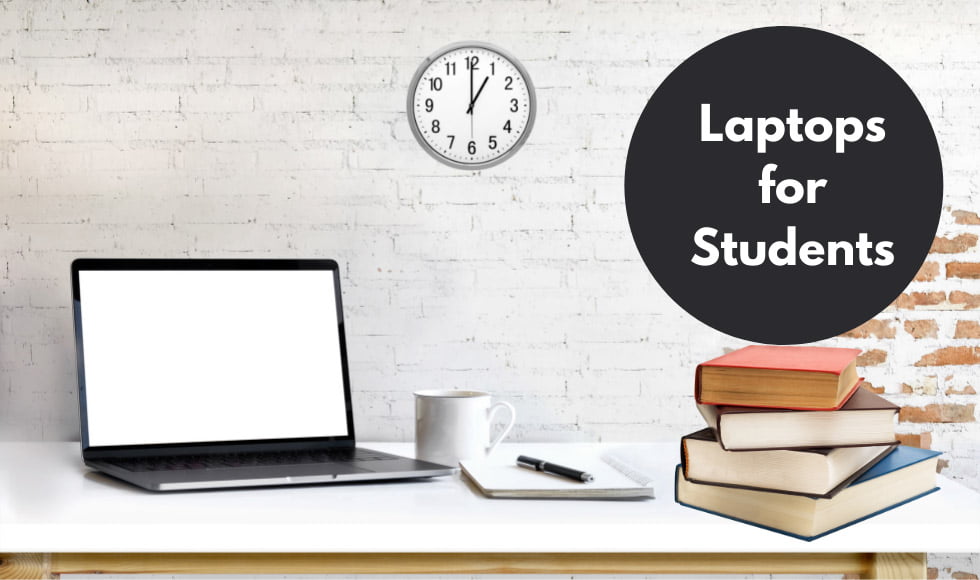
Characteristics of Student Laptops
Like all the other major type of laptops, student laptops have their own set of specifications. Their specifications are suited more towards educational purposes. They don’t come with excessive power, but they still have good overall speed and multitasking abilities. Both of these qualities are exactly what’s important for a laptop to be considered one of the best laptops for students.
With these laptops, you will usually see mid-range specifications, with a few powerful components in the more expensive range. For the most part, the components are the following; a reliable but inexpensive processor, high RAM and integrated GPU. Some of the more higher-end Student Laptops also come with basic dedicated GPUs, mostly for common tasks requiring a little more graphical power.
Design-wise, these laptops look just like regular laptops, only varying in their slimness. Most student laptops aren’t particularly expensive, as they’re geared towards students that either don’t have jobs or have part-time jobs. The fact that most of them don’t come with dedicated GPUs also bring down their price further.
On the lower end, good student laptops are available at Rs 40000, with the higher-end ones being under Rs 60000. Laptops around 40k can reliably handle most tasks, and multitask effectively. Most of these laptops have Intel Core i3 or i5 processors. The expensive options come with powerful hardware that can offer seamless multitasking and increased graphical performance.
In terms of usage, these laptops are also excellent choices for everyday drivers. Aside from using them to do online classes and work on documents, you can also use them to do daily tasks like browsing, video watching, chatting, gaming, etc.
AMD Processor VS Intel Processor – Best Processor for Educational Use
Unlike Gaming Laptops, a Student Laptop isn’t all about power. While that is essential for the laptop to function fast, you also need to consider things like battery life and durability. After all, if you’re a student, you’d want to have more mobility and save some money as well.
There’s no use of getting a laptop for your studies if it only lasts some short hours off charge- especially if you go somewhere out to study for long hours. So, with all that in mind, let’s talk about which processor might work out the best for you.
The most inexpensive but good processor you can find is an Intel Core i3 processor, though we advise going for a Core i5 instead. There is a wide range of processors in every budget. If you want to pay the minimum price for a laptop without losing quality, we suggest going for a good 30k laptop. All the parts of the laptops in this price range are entry-level, but they’re still solid.
In terms of better practicality, we suggest Intel processors. AMD and Intel processors are similar in performance, with AMD having more of an edge over Intel when it comes to gaming. Thus, going for Intel would be a better choice as a student.
If you get an Intel processor, you have to pay less for the purchase and also have the potential to upgrade overall performance. The best thing about this upgradeability is that you can install Intel Optane Memory later on if the laptop supports it, which will give you the speed of an SSD without costing too much.
Though, if you do graphic design as a part-time job, then you might want to go for AMD instead, as it has better integrated graphics, especially beyond the mid-range budget. Otherwise, Intel is still the better choice. If you need graphical power for a little bit of gaming on the side, Intel can work well enough on that front. Just be sure to get an Intel processor from a newer generation.
While you’re at it, you should also make sure whichever processor you get has at least 4 cores, along with 8 threads. Both of these will help you multitask, which will be vital to have in a laptop for your studies.
If you want the best overall performance, then getting a 10th Gen Intel Core i5 would be an ideal choice. If you still want AMD, then you can go for a 3rd or 4th Gen AMD Ryzen 5.
Overall, Intel is directly the best choice for studies. Aside from offering you Optane Memory support, Intel processors also have better connectivity options, which can be essential for research and other productive things. These options include ones like Wi-Fi 6 and Bluetooth V5.0.
Battery Life of Student Laptops
Aside from the performance, the second most important thing about a Student Laptop is its battery life. Plus, the battery life is also the biggest advantage of buying a laptop, as it provides the portability laptops offer. Hence, don’t overlook the battery life of the laptop you’re buying. A decent laptop should be able to pull you through at least 4 hours on medium use.
Besides, the battery will also be an indicator of the laptop’s overall quality. If a manufacturer can’t make such a basic part of the laptop right, then the model is likely not worth buying.
To get a rough idea of the laptop’s battery life through a quick glance at the product description, which generally has a part that shows how many hours the laptop lasts. Of course, don’t simply decide based on the product description. Once you’ve looked at that, you can look through the reviews on the laptop to get a more accurate description of its battery life. Afterwards, you can do a few more things in terms of hardware selection to squeeze out the maximum battery life.
The first part of the hardware that you need to consider is the processor. In fact, we’ve mentioned earlier that the processor impacts the battery life of the laptop. The impact varies on how new the processor is. For instance, a 10th Gen Intel Core i3 processor can last longer than a 3rd Gen one. The former can even last you more hours than a superior older processor like a 3rd Gen Intel Core i5 can.
Considering the battery is also important because it directly relates to the slimness of your laptop. If you plan to buy a laptop with very long battery life, then up purchasing a rather thick laptop. That’s because batteries generally need to be significantly bigger to provide more usage time. That might reduce portability, though. If you want your laptop to be easy to carry, you need to find a good balance between the size, weight, and battery life.
Next thing to consider is the design of the laptop. To clarify, make sure the laptop has good ventilation. Several good laptops are designed in a way to allow good airflow. A well-maintained airflow helps maintain cooling, alongside the additional cooling equipment inside. We advise you to keep your laptop as cool as possible since the heat can wear down the hardware inside the laptop, including the battery. In fact, your laptop’s initial battery life will deteriorate quickly, and you’ll be able to use it for much shorter amounts of time.
HDD Vs SSD – Space Vs Speed
Most of the computers to this day still use Hard Disk Drives, as they’re cheaper and provide more space than Solid State Drives. As a student, though, you would need to prioritise productivity more, which is something SSDs are suited for. An SSD will boot up your laptop faster and will have a bigger impact on your performance than an HDD. It will come with less space, though, and you have to pay more than you’d pay for an HDD with the same size.
Of course, you might want to go for an HDD to make the laptop more suited for regular use alongside studies as well. In that case, we have some alternative suggestions. Rather than getting just an HDD, you can go for Hybrid Storage, which means you can add both an HDD and an SSD to the laptop. If that’s too expensive, you can also get an Optane Memory alongside the HDD.
Combining these, you can get the speed of an SSD alongside the storage space of an HDD. Optane Memory is available at 16 GBs and 32 GBs. The best laptop for students regarding storage type would be one with Optane Memory, with Hybrid Memory being the next best thing.
Recommended Reading: HDD Vs SSD – Which is best for you?
Other Things to Consider To Get The Best Student Laptop
The components we talked about above are essential for every student. However, you can also spend some time to think about the other components and get yourself a great and well-rounded laptop.
1. Processor
The processor is vital for any kind of laptop, as it provides all the performance and the majority of the battery management. Hence, to get the better of both, you should get a laptop with a good processor. As a student, you can do perfectly fine with an Intel Core i5 processor, just make sure it’s at least a 9th Gen processor. You can go for AMD if you’ve got a bigger budget, though. You’ll get the better graphical performance and solid battery life.
2. RAM
The amount of RAM your laptop has can drastically change how it performs. Most students usually get laptops with 4 GBs of RAM, though the more RAM you get, the better the laptop’s overall speed and multitasking capability will be.
For instance, you’d need more RAM than 4 GBs if you want to keep several resource-heavy browser tabs open including any with online classes, and if you want to use document apps while you’re doing so without facing any lag, then having more RAM can help. Having a lot of RAM isn’t everything, though. There are a few more things you need to look out for.
First, you should check what technology the RAM stick uses. It needs to be DDR4 or newer. That’s because the more recent versions are significantly faster than their predecessors. That’s not the only reason for you to get such RAM, though. Older DDR RAMs are harder to find on the market, so if something happens to your original one, you’d have to spend quite a bit of time and even money to find a replacement. The best laptops for students always have DDR4 RAM, regardless of what the other hardware components are.
Aside from all that, you should also make sure that the laptop supports RAM expansion. It should at least allow expansion upto 16 GB. A laptop is still a big investment, so having maximum upgradability is a must. It’ll also come in handy when you start using other software in the future for work or as a hobby.
If the laptop doesn’t offer RAM expansion, then you should make sure that it doesn’t come with any compromises as that’s an indicator of a very low-end laptop. Either way, we strongly advise that the laptop you get has 8 GBs of RAM at least.
Recommended Reading: Different Types of RAM (Random Access Memory) Explained!
3. Storage
We’ve already discussed storage earlier in the HDD Vs SSD portion, so we won’t be going very in-depth. Here’s a recap; If you prioritise storage over speed, get a big HDD, and if you want speed but don’t mind less storage, go for an SSD. If you do try to get an SSD, know that most SSDs will be much more expensive than an HDD of the same size. Still though, having an SSD can greatly boost your productivity. You also have Hybrid Storage and Optane Memory as alternatives.
4. Battery Life
Since we’ve already explained how important battery life is and what you can do to get a decent battery, we’ll relay some extra tips to make things more convenient for you. When you’re looking at a laptop’s battery, you can also see if it comes with any additional features. Most notably, the fast charging feature. Several laptops can allow you to charge your laptop’s battery upto 80% in less than an hour.
Once you purchase the laptop, there are also some things you can do post-purchase to keep up its battery life. The first thing you should be doing is preventing your laptop from ever reaching full charge or running out of that charge. Many Li-ion batteries have a much longer lifespan if their charge is kept within a 20%-90% range. Draining the charge fully and charging the phone upto 100 can be beneficial if you keep to doing that once or twice a month, though.
You can also do many system optimisations to help. For a start, you can keep the laptop’s Wi-Fi and Bluetooth off when you’re not using it. You can also disable unnecessary applications running in the background, as they use up more of the laptop’s resources. You can also run optimisation apps like IObit’s Advanced Systemcare or CCleaner, to improve battery and overall performance. In fact, speeding up your system can have a significant impact on your laptop’s usage time, especially if it’s struggling to run most apps.
Lastly, you should also take good care of your laptop’s charging adapter. If something happens to it and you end up replacing it with a third-party charging adapter, you might harm the battery.
The best laptops for students usually offer more than 6 hours of battery life, and many also include a fast-charging feature to increase convenience.
5. Display
The display is also a significant factor to think about when buying a laptop for studies. The obvious reason is to make sure that the laptop has decent entertainment value, but there’s more to your choice than that. As a student, you’d have to spend a while reading the laptop screen closely. To make sure you don’t put too much stress on your eyes, you need to get a display that looks good and is comfortable.
Having a good display is even more important when you’re spending time reading at night. The best option for a comfortable display is one which uses IPS technology and has good viewing angles. You can also make the display even better for your eyes if you get a Blue Light Filter to put on the screen.
Other than that, some aspects of the display will also make the display more comfortable for you during the day. Getting a display with anti-glare coating will help you allow you to read the screen when you’re out under direct sunlight somewhere like a university. Anti-glare can also help when you’re reading with the whole room dark but have a smaller light focused towards you to read a paper notebook.
Most laptops around 40k and above will have all most of the features that will work the best for study purposes.
6. GPU
The GPU doesn’t have as much of an impact on overall performance as you’d think. As long as you won’t need to do graphics-intensive tasks like gaming or video editing, you can have great performance, as long as your processor is good.
Suppose you’re concerned about being unable to play high-quality videos or doing anything that isn’t heavy on graphical power but still needs some of the said power. In that case, you can do with a good integrated GPU. You’ll have that if the CPU you choose is good enough, something like a 10th Generation Intel Core i5 processor.
If you still want a dedicated GPU, though, then you can go for a laptop with an NVIDIA GeForce MX350. In fact, if you do video editing as a job alongside your studies, then it might be a good idea to use a dedicated GPU over an integrated one.
Running a video editing app with an integrated GPU can slow down the multitasking performance, as this kind of GPU uses a lot of the RAM as it’s memory. Dedicated GPUs are the only type of GPUs that have a significant amount of memory without relying on other components.
7. Screen Size
The display’s screen size impacts your productivity as a student much differently than the display itself does.
To start with, more screen space means easier multitasking, as you’ll have an easier time looking at two windows open at the same time. The other thing that the screen size can impact is your speed when you’re typing. Smaller screen laptops have a keyboard with a different size and spacing than bigger screen laptops do.
If you want to get a laptop with a smaller screen, you should ensure your typing speed doesn’t get affected and you don’t mistype anything while writing. You should also see if the heating and number of ports is adequate, as these are harder to fit into smaller laptops due to the lack of space.
Although, having a smaller screen might benefit your battery life more, and you can also have an easier time carrying the laptop.
The biggest screen size available for a laptop is 17.3-inches. Such laptops are expensive, however. Generally, the best laptops for students would be ones with either a 14-inch screen size or a 15.6-inch screen size.
8. Number of Ports
The number of ports in a laptop may not look like much of a big thing, but it can actually change every user’s comfort level. For instance, if you don’t feel comfortable with a laptop keyboard and touchpad, then you’d want to get external versions of both. If you do get these, then you’ll already have two ports used up.
Most of the cheaper laptops come with two ports, but you have to have at least one more port for other potential uses. If you want to modify documents in a USB drive, you’d have to constantly switch the devices in one port if you just get a laptop with two ports. As we mentioned earlier, you can look among the laptops with bigger screen sizes to find ones that have more ports.
9. Keyboard And Touchpad
The importance of these components is obvious. You won’t have the choice of using external devices everywhere. As a student, there’s a high chance that you’ll often be on the move. Hence, it would be best if you got a laptop with a good keyboard and a touchpad for a comfortable typing experience. The best laptops for students usually have reliable and durable keyboards.
Aside from the overall size, which you can get relative to the screen size, you should also consider the buttons’ responsiveness and spacing. One of the best things you can have in a laptop keyboard is lighting- a backlit keyboard is incredibly handy, especially when typing at night.
Now, let’s talk about what you can do about getting a good touchpad. After all, you won’t be able to use a mouse everywhere. For maximum productivity, you can get a touchpad that has a lot of space and uses gesture-based control over button-based control. That way, you’ll be able to navigate faster as well.
You should also make sure the touchpad’s placement is comfortable for you as well- it’s not a problem for most people, however, using a touchpad that’s too much to one side can feel off for some people.
10. Cooling
Battery life is a must-have for a student. Good cooling is vital to keep the battery healthy for a long time. Regardless if you’re doing heavy work on the laptop or not, it will still heat up to some point. So, it would be best to make sure the laptop can take the heat without issues.
Most cheaper laptops have mediocre cooling, though, so if you’re looking to get the maximum battery life you can in your laptop, you should try looking at options around 50k or higher. Having inadequate cooling can also be bad for the laptop’s overall performance, as its hardware will wear out much faster.
You can ensure that the cooling is good by checking the laptop’s ventilation and the number of fans it has inside. You can also opt for additional third-party equipment like cooling pads to further the cooling efficiency.
11. Privacy and Security
Your laptop’s privacy and security are just as important as its hardware. A student needs to use the internet often for research and classes. When doing the research part, you can end up on unsafe websites accidentally. You have to deal with your browser getting infested by unnecessary apps or your entire laptop getting infested with a full-fledged virus in such cases. Sometimes even leaving the laptop’s internet on without needing to use it ends up being risky.
To keep all these things from happening, you should make sure your laptop has good internet security. Many of the best laptops for students come equipped with some useful professional software, some of which are registered versions of well-known antivirus software.
Always make sure to run full scans with these softwares as much as you can. You can also keep unwanted files from entering your computer by always checking what you let through your Windows Firewall.
If you live as a bachelor, then the laptop’s physical security is also important to keep it safe from prying hands. To keep others from catching onto your password and accessing your laptop without your permission, you can get a laptop with a fingerprint reader. That way, people can’t copy your login credentials, and your laptop stays secure.
12. Optane Memory
Optane Memory is one of the best things a student can have in their laptop. It’s an inexpensive way of enjoying SSD level speed on a large hard disk. It doesn’t have a lot of memory on its own, being either 16 GB or 32 GB, but if you can’t afford a larger SSD, Optane Memory is the next best choice.
Even if you’re going for a very low budget laptop, we suggest getting something that has Optane Memory. It will speed up your overall performance and make navigation smoother. Copy-paste speeds will be high as well, so you can move your documents and organise them more smoothly.
They way Optane Memory works is by storing essential data like boot files, cached data etc. As it’s closer to the processor and doesn’t have a lot of files in it, the processor can read the data faster, resulting in better performance. To put it into perspective, the processor can read the Optane Memory faster than it reads the HDD or the RAM.
The memory is also quite advanced, as it can adjust itself depending on how it gets used. Another small but beneficial thing is that the data inside this memory is safe from unexpected power outages, so your system is less likely to get corrupted. 16 GBs of Optane Memory should be enough for you, though you can go for the 32 GB version for a maximum performance boost.
13. Speakers
The speakers can be quite handy for a student- you’ll have an easier time having classes with someone in the same class sitting beside you. Having a headphone on is a good idea, but it can be good to lessen the pressure on your ears during long classes. Hence, it would help if you got something that’s clear and loud enough. If your laptop gets better speakers, you’ll also benefit from having better quality when listening to music.
You can even find good speakers in cheaper laptops, just be sure to check them thoroughly before purchase. Some laptops also come with additional software enhancements, like Dolby Audio, to provide better sound.
While ensuring your speakers have good clarity, you should also make sure that the laptop’s internal mic is good as well. If you go out without your headphones, you can also take advantage of these to communicate with others through the laptop when you’re outside.
14. DVD Drives
DVD drives aren’t all that important anymore, with everyone having decent internet. However, if you do get a laptop with a DVD drive, you can have some additional conveniences. To begin with, you don’t have to download large software and can buy their licensed versions from retail stores.
There’s one more significant advantage to having a DVD drive; you can install Windows with a disc. It takes a lot more time and effort to download and program Windows Installer on a USB drive; you can just put a disc in and go to the installation right away instead.
Many laptops come with DVD drives, though you might want to opt for getting one without these drives if you need a smaller overall size for the laptop. There won’t be any direct impact on your laptop’s performance, though. DVD Drives are just one of these accessories that are very handy on occasion.
15. Webcam
For someone doing online classes, a good webcam is a must, as it helps the student look more presentable during class. Not to mention, having a good webcam also means you can show notes clearer when you need to show them instantly during class and that you can also look better when you’re calling other people close to you.
You need to ensure quality because a lot of laptops have bad integrated webcams. For instance, some laptops come with VGA webcams that record highly pixelated footage.
You can still get an external webcam, but in doing so, you’ll just have some of your money wasted on the integrated one. Plus, the integrated option also reduces the number of wires you need to have around your laptop. Along with all that, there’s also another large advantage of having an integrated webcam; you can call others while you’re out and can’t carry all your laptop accessories.
Additionally, you can also see if they have privacy shutters, which provide you with a small layer of extra security.
16. Build Quality
Some laptops are more solid than others. There are high chances you’ll be moving around a lot with the laptop, so you should make sure that it has durable material and components. For instance, some laptops come with a dust-proof design, and others have more durable keyboards. We suggest making sure you get a laptop with features like these, even if you have to get the somewhat heavier variants.
17. Noise Levels
While you won’t be using the laptop heavily enough for it to generate significant noise, you’ll be better off getting a quieter one. For some people, the noise can be enough to break focus and be an annoyance. If you want to prevent that, you can get a laptop with good cooling and enough ventilation for better airflow. You’ll also benefit more from the reduced noise levels when you’re studying at night.
18. Brand
The brand has more impact on devices like smartphones and laptops than it does with other electronic appliances. Often, the hardware in a laptop is a mixture of ones from different brands, though some manufacturers put their own parts in.
To ensure that your laptop’s hardware is up to standards, you need to get one from a well-reputed company. Otherwise, you might get scammed and get a laptop with high specs but bad hardware. For instance, there are cheap 1 TB SSDs out there that barely last a month. Good brands will add SSDs from Samsung, Apacer, Western Digital or other reliable SSD manufacturers.
The bad hardware components can also conflict with the other parts of the laptop, causing heating issues. Hence, you should purchase a laptop from a big brand like HP, Lenovo or Dell, even if the price may be a bit more than a laptop from an unknown brand.
19. Warranty
Warranty isn’t much of a concern for most users as experienced ones can easily fix a lot of issues. However, physical issues with the hardware are riskier to fix, so it would be best for you to have a technician see them. With a good warranty, you can have that done for free and receive excellent service. You can get occasional free checkups as well.
Recommended Reading: 11 Best laptops under 40000
Recommended configuration for the best student laptops
- Processor (CPU): 10th Gen Intel Core i5 or 3rd/4th Gen AMD Ryzen 5.
- Cores: 4 cores or 6 cores.
- Memory: 8GB, with expansion to at least 16 GB.
- Graphics: Intel UHD Graphics, or AMD Radeon RX Vega 8 in case of AMD processor.
- Display: FHD display with IPS technology and Anti-Glare.
- Storage: Standalone HDD/SSD with extra slots for expansion or Hybrid Storage.
Recommended Reading: 11 Best laptops under 50000
Best Laptops for Students – Frequently asked questions
1. Is there a difference between basic laptops and student laptops?
Yes, there is a significant difference. Basic laptops come with the least powerful hardware, just enough to get through everyday tasks like browsing or watching videos. On the other hand, student laptops come equipped with much more power to handle heavier multitasking and some of the more resource-intensive applications. In fact, they also cost a little more than basic laptops do.
2. What’s the lowest price for a good student laptop?
The best laptops for students that offer good power at a low price are available at 40k. Although, if you want to keep the laptop open for other potential uses, then we suggest going for laptops costing 50k or higher. The 40k laptops will do the job for the most part, but a 50k price range will give you more power, and there are more models available with dedicated GPUs.
3. Do I need to have a dedicated GPU in a Student Laptop?
You don’t necessarily need a dedicated GPU as a student. You’ll be typing and reading for the most part. Graphics-related things like online classes and high-quality videos will work well enough if you get a good processor that has a reliable integrated GPU. However, it might be a good idea to get a basic NVIDIA or AMD GPU in case you want to do some video editing as work or as a project. Besides, a GPU will also leave the laptop fit for casual gaming, which might help you relax after long periods of study.
4. Will my laptop’s performance worsen eventually?
It will. Most of the time laptops tend to worsen with repeated usage and eventually become much slower than when they were new. The amount of time it takes for that to happen differs, though. It’s mainly based on your usage, along with how well you maintain it. A laptop that’s taken care of can last almost as long as a decade with consistent performance, no less than 5 years.
To make it last more than five years, you’d also have to make sure that you purchase from an established brand, as the build quality for these is better. In case you don’t take care of your laptop, it’ll lose its speed in only three years or so.
5. How can I make sure I can upgrade the laptop in the future?
Laptops have fewer upgrade options than their desktop counterparts do. Most of the laptops at the lower end have the least amount of upgrade options, including student laptops. So, you should make sure that the laptop you get comes with some upgradability like RAM or storage expansion. For the RAM front, you can ensure that the laptop supports expansion upto 32 GBs and uses DDR4 technology.
You need to ensure the latter because extra RAM using older technology are harder to find. You can also make sure that the laptop supports additional SSDs, especially NVME M.2 ones. Laptops with this kind upgrade options are some of the best student laptops on the market.
6. Which version of Windows should I get?
You should definitely get Windows 10, as it’s faster than Windows 7, has fewer compatibility issues and still receives updates from Microsoft. The newer updates will give you more security alongside better performance. About the edition of Windows 10 you should get- the Windows 10 Home edition would be the best. Other versions come with additional features that most students don’t need to use.
7. Should I install a speed-boosting software?
System optimisation software like IObit’s Advanced Systemcare are incredibly useful for boosting laptop speed without a lot of effort. We suggest installing it, running a scan and uninstalling again. High-end laptops can benefit from having it on all the time, but for student laptops with lower specifications, the software might put a dent in performance. It would be best to install and run the software less than three times a month, uninstalling it after each scan.
Recommended Reading: 11 Best laptops under 30000
Conclusion
That’s the end of our buying guide. If you follow it, you can buy the perfect laptop for your studies, and if you don’t want to bother looking- you’ve got our list to rely on. There’s certainly going to be at least one laptop that might meet your fancy. After all, these laptops are the best laptops for students available in the market. Good luck with your purchase!
- Need An Entry-Level NVIDIA GTX 1650 Laptop? Check Out The ASUS TUF Gaming A15 15.6″ FHD AMD Ryzen 5 4600H - December 19, 2022
- Why You Should Try The Lenovo IdeaPad Gaming 3 AMD Ryzen 5 5600H 120Hz Gaming Laptop – A Laptop Designed To Last - November 8, 2022
- A Review Of The HP Pavilion Gaming DK2100TX 15.6-inch Laptop – The best 11th Gen Mid-range Laptop - November 8, 2022