If you’re a designer or an artist, then you might want to use touch screen laptops. After all, they can offer you a great amount of precision and control while also increasing the quality of your productions. So, we’ve made this article to help you figure out if touch screen laptops are a good choice for you. We’ll also compare them with the regular ones if you’re just a regular user just looking to experiment with such a laptop.
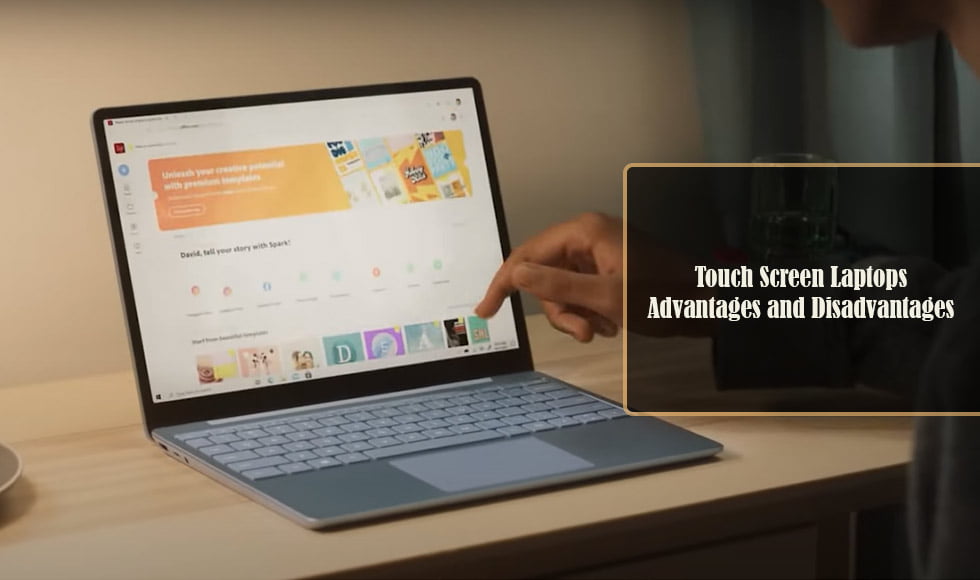
How Touch screen Laptops Work

Before we get to the advantages and disadvantages of such kind of laptops, let’s discuss how their touch mechanism works. There are two types of touch screen displays. The first type is the Resistive Touch Display, while the other one is Capacitive Touch Display.
Both of these types work differently and have some limitations as well.
1. Resistive Touch Display
Resistive Touch works through the help of two layers; the Resistive Layer and the Conductive Layer. The two layers are stacked on top of each other. Electricity courses through both of them when the laptop is turned on. This sort of Touch screen primary works through a focus point.
To clarify, you touch the Resistive layer when you touch the screen. Once you put enough pressure into it, it’ll sink in enough to touch the Conductive layer underneath. This causes the electricity at that particular point to intensify. Afterwards, the laptop’s Touch screen Software takes note of the input and takes consequent actions based on how the gesture is inputted.
There are some noticeable downsides to such a type of display, though. For a start, the use of two layers makes the display thicker. More importantly, this sort of Touch screen display doesn’t support Multi-Touch. That’s because it’s designed to work based on a single point of contact. You can’t even perform basic Multi-Touch gestures on it, like Zooming in or Zooming out.
2. Capacitive Touch Display
Capacitive Touch doesn’t have such limitations, and it works far better. This sort of display doesn’t use stacked layers like its Resistive variant, so it isn’t as thick. It works through the change in electric intensity rather than pressure difference. An equal amount of electricity runs through the layer when it isn’t being touched. On touch, the display detects the change of electricity at the point of touch caused by the static electricity within the human body. Afterwards, the laptop’s Touch screen Software analyses the touch and performs the right action.
Because of this mechanism, Capacitive Touch is far more responsive and is better at registering touch than Resistive Touch.
As these displays don’t rely on a single point of pressure and rather just different electrical inputs at certain places, they can support more than one finger. Not only can you Zoom in and Zoom out easily, but you can also input with as many as ten fingers at once.
Advantages of Touch screen Laptops
- Their screens physically have an attractive and unique glossy look.
- They have balanced colour saturation, creating very vivid yet good looking images.
- They have exceptional colour accuracy.
- Their displays can reflect more light, so they’re much brighter.
- The touch screen is a great alternative if the touchpad stops working.
- Navigation is far smoother because of the direct input.
- You can use these laptops even with a damaged keyboard, as they have their own on-screen keyboards like phones and tablets.
- Capacitive Touch screen laptops are thinner than regular laptops, and some allow the user to use them like tablets which makes them more portable.
- They have a convertible form that allows you to make the keyboard part into a makeshift stand and angle the screen so that it’s much easier to access.
- They come with an additional stylus pen, which is excellent for designers and artists as they offer more control and precision.
- The pen can be used with the laptop as a general pen-notebook combo, which makes this kind of laptop perfect for taking notes.
Disadvantages of Touch screen Laptops
- The glossy display looks great in balanced lighting but falls out and becomes too shiny when outside or under any form of harsh lighting.
- Glossy displays are less easy on the eyes, often leading to headaches and eyestrain.
- Unlike matte displays, glossy ones have a harder time blocking out Blue Light emissions, so staring at a touch screen display without a blue light filter can cause serious eye damage.
- Touch screen displays have less battery life, as they output images and take in a complex form of input at the same time.
- Power-saving modes on these laptops aren’t as efficient as non-touchscreen laptops.
- They’re far more expensive than non-touchscreen displays, as the most basic touch screen displays need a generally high-quality display to work with.
- Prone to marks; touch screen displays attract a lot of fingerprint marks and smudges. On top of that, dust and dirt also gather more easily on such displays.
Recommended Reading: 11 Best laptops under Rs. 60000
Touch screen Laptops Vs Non-Touch screen Laptops

Touch screens are extremely handy, but they have very specific uses. They’re one of the features you can skip to save money. So, which one is better for you? a touch screen laptop or a non-touchscreen one?
The biggest advantages that non-touchscreen laptops have over their counterparts are the significantly reduced price, increased battery savings and better resistance to marks. If you’re an average user, you might want to buy a non-touchscreen laptop for the first reason alone. Here’s a comparison table for the other differences.
| Touch screen Laptops | Non-Touch screen Laptops |
|---|---|
| Displays are nicer to look at but have more drawbacks. | Displays aren't as good as touch screen ones but are more efficient and long-lasting. |
| Touch screen laptops can be used as ebooks and actual notebooks with tablet mode. | Non-touchscreen laptops can't be changed into any tablet forms, and the keyboard is the only viable method of input. |
| The convertible tablet mode allows the user to have more portability, as the laptop doesn't need both the keyboard and screen out to work. | Regular laptops don't have such mechanisms and are generally thicker for that reason. |
| Touch screen laptops support stylus pens, which can help designers and artists through more precise inputs. | Input on regular laptops is far harder when it comes to drawing, as the touchpad is the only way to do such things. |
| Touch screen laptops have better input but can't handle resource-intensive tasks like heavy gaming or video editing as well. | Regular laptops are built with performance in mind, and most of the money is put into the power-related hardware so they can handle heavy tasks much better. |
Recommended Reading: 11 Best laptops under Rs. 50000
Touch Screen Laptops – Frequently asked questions
1. Are there any other alternatives to Touch screen laptops?
Yes, there are. You can try some other options if you’re a designer or artist that needs to use touch-input in combination with Windows. There are devices called graphics tablets. They come in two types; one type is where the device has Windows installed directly on it and works as a Windows tablet. These devices are expensive but powerful.
The other type of graphic tablets works as extensions of a separate computer. They don’t have screens like their counterparts do. Instead, they have black pads where you can draw with a stylus- the tablet software will analyse your gestures and create them on the main computer screen.
2. How much does the price increase with a Touch screen?
Most touch screen laptops cost more than Rs 10000 than their counterparts that come without Touch screens because of the premium display. There’s a significant amount of long term investment as well. You’ll have to put in a lot more money for the laptop’s maintenance, especially if something happens to the display.
3. Which brands are good with Touch screen laptops?
Most of the regular high-quality laptop brands produce good Touch screen laptops, like HP and Samsung.
4. What’s a good price for a Touch screen laptop?
Generally, you’d want to go as high as possible since Touch screen laptops don’t have a lot of power on the lower-end. However, we suggest starting from laptops under Rs.50000 and going upwards.
5. Can I clean a touch screen display with anything?
Yes, you can, but it’s not recommended as these displays are more sensitive and can lose effectiveness if you clean them with the wrong material. Make sure you use a soft cloth to clean it every time.
6. Can I find touch screen laptops with lower resolution displays?
A low-resolution display can reduce a laptop’s price greatly. Unfortunately, most manufacturers tend to bundle their touch screen laptops with high-quality displays, including 4k ones, even if the rest of the specifications are abysmal. You won’t find many touch screen laptops with displays lower than 1080p.
7. Can I run any OS with touch screen laptops?
Not really; most Operating Systems don’t have proper support for such input yet. Even Windows 7 struggles to work smoothly with this sort of input. The only viable OS is Windows 10. However, it’s only effective for touch screen in Tablet mode. While Navigation becomes much easier, you lose the advantage of using multiple floating windows at once- the system will force apps to become fullscreen.
Recommended Reading: 11 Best laptops under Rs. 40000
Conclusion
Touch screen laptops are great in their own right and a huge boon to any creative laptop user. There are some shortcomings, but many of them can be fixed through software updates as the technology and Windows evolve further.
- Need An Entry-Level NVIDIA GTX 1650 Laptop? Check Out The ASUS TUF Gaming A15 15.6″ FHD AMD Ryzen 5 4600H - December 19, 2022
- Why You Should Try The Lenovo IdeaPad Gaming 3 AMD Ryzen 5 5600H 120Hz Gaming Laptop – A Laptop Designed To Last - November 8, 2022
- A Review Of The HP Pavilion Gaming DK2100TX 15.6-inch Laptop – The best 11th Gen Mid-range Laptop - November 8, 2022
